One of the benefits of having YouTube Premium Membership is offline viewing of YouTube videos. This means, you can download YouTube videos to watch it anytime (even when there is no internet connection).
Video Tutorial Showing How-to Download YouTube Videos
How-to Download YouTube Videos On Your Computer
Visit youtube.com from your signed in YouTube Premium account.
Go to the Watch page of the video you’d like to download. Below the video, click Download.
 Once the video is downloaded, the download icon will turn black below the video. You can always access downloaded YouTube videos through your YouTube Feed.
Once the video is downloaded, the download icon will turn black below the video. You can always access downloaded YouTube videos through your YouTube Feed.
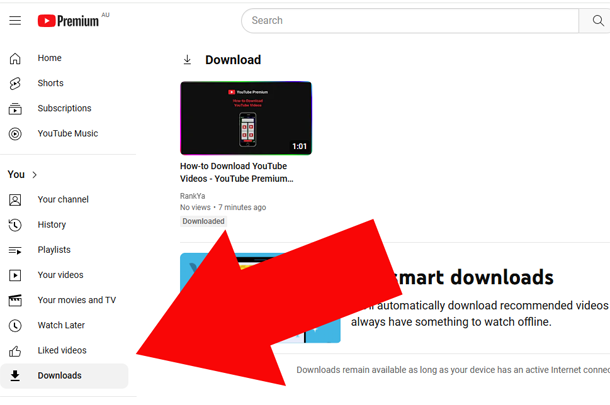 You can also control your download settings (e.g. do you want to download in Standard (480p) definition or Full HD (1080p) (even delete downloaded videos).
You can also control your download settings (e.g. do you want to download in Standard (480p) definition or Full HD (1080p) (even delete downloaded videos).
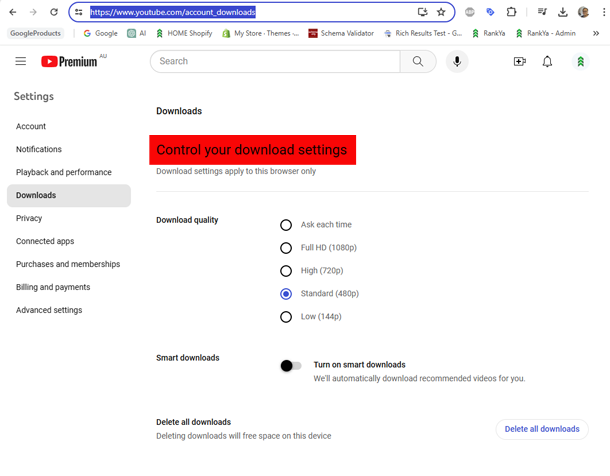
What are Smart Downloads?
This is a new feature of YouTube that automatically downloads recommended videos so that you always have something to watch offline. Do realize that this is actually YouTube’s attempt to fill in your download folder with recommended videos as opposed to smartly downloading your choice of YouTube video. I personally hardly use it because I’d like to control exactly what I download and watch on YouTube.
Can Anyone Download Videos from YouTube?
YES & NO.
Who Can Download Videos from YouTube?
If YouTube Premium is available in your location, you can download videos to your computer or mobile device by becoming a YouTube Premium member.
Anyone can use a YouTube video if the video license type is set to Creative Commons license.
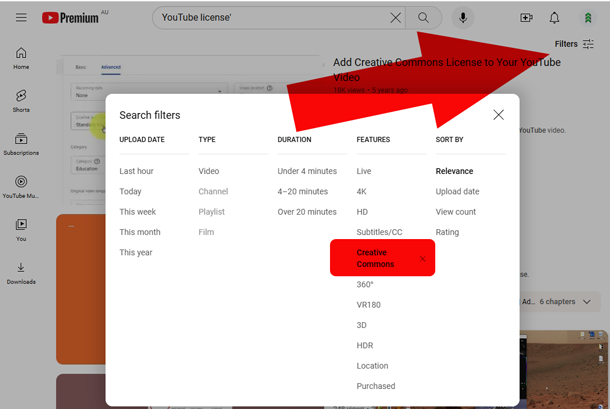
Creative Commons vs Standard YouTube License
The standard YouTube license is the default setting for all uploads. To review the terms of the standard YouTube license, refer to YouTube Terms of Service.
Creative Commons CC BY license allows content creators to grant someone else permission to use their work. YouTube allows creators to mark their videos with a Creative Commons CC BY license. When a youtube video has CC License, the content creator holds the copyright, however, under fair use policy of Creative Commons you can use any video marked as Creative Commons license.


