There are many different ways to install WordPress using cPanel ™ and the easiest option is to use Installatron (1 Click web application installer) which most modern web hosting service providers make available part of cPanel.
All you have to do is login to your web hosting account and find cPanel. One Click Apps are easiest way to install WordPress (its also called Softaculous in some web hosting accounts).
If you are using Crazy Domains Web Hosting, login to your CrazyDomains.com.au account account and locate this:
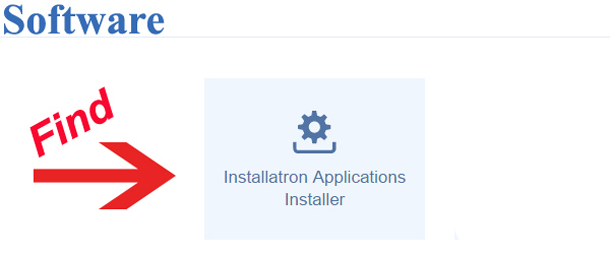
If you are using GoDaddy Web Hosting, login to your GoDaddy account and locate this:

If you are using any other Web Hosting service, then simply locate your cPanel (Control Panel) and find One Click App option (sometimes called Softaculous, or Software Installer). This is the simplest way to install WP.
Keep in mind that you can install WordPress manually without using One Click Apps as well. Simply download WordPress here and follow the instruction on that page. Use this option only if you are technical person.
In either case, whether you choose setting up WP automatically or manually, installing it takes around few minutes tops. Furthermore, WordPress core files and the way it works is actually great for Search Engine Rankings for Google
Video Lesson Showing How to Install WordPress in cPanel
This video session shows WordPress installation process using cPanel, and steps required for successful installation of WordPress CMS using One Click Apps.
You’ll Love Using WordPress
WordPress Content Management System is very popular with website creators, particularly small business owners and bloggers due to simplicity of its options. In fact, 27% of websites on internet uses WordPress as their preferred Content Management System (that’s a lot of websites) considering the amount of websites currently on internet


