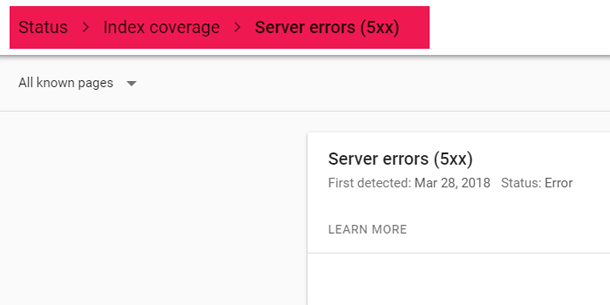With Yoast keep making changes like they are changing their underwear each day, I’ve decided to share RankYa settings for Yoast SEO Plugin setup. Here’s are the variables to use when setting up Yoast WordPress SEO Plugin Content Types Posts SEO title: %%title%% %%page%% Meta description: %%excerpt%% Pages SEO title: %%title%% Meta description: %%excerpt%% Media… Continue reading Yoast SEO Plugin Variables and Custom Functions
Tag: WordPress
How to Fix Index Coverage Issue Server Error 5xx WordPress
Although there could be many reasons for a particular server experiencing Internal 5xx Server errors, when it comes to WordPress, new Google Search Console Index Coverage report is picking up URL’s which are part of normal WordPress operations, such as /wp-includes/ and also /wp-content/themes/ folders, and, whatever template files which are required for WordPress site… Continue reading How to Fix Index Coverage Issue Server Error 5xx WordPress
How to Use Yoast SEO Plugin
Managing a WordPress site? Using Yoast SEO Plugin but unsure as to how to setup and use this plugin? Welcome to RankYa SEO Blog where I show you easy Yoast SEO Tutorial all for FREE. As you know there are many search engine optimization tutors telling us to waste time by analyzing unneeded features of… Continue reading How to Use Yoast SEO Plugin
How to Fix Error Establishing a Database Connection in WordPress
It is a common issue and one that is actually part of running modern WordPress built website to have Errors connecting to databases. WordPress is a dynamic content management system that resides in a Database (usually MySQL) and there are many different ways you can troubleshoot Errors when establishing a Database Connection for websites built on… Continue reading How to Fix Error Establishing a Database Connection in WordPress
How to Fix the https NOT Secure Message in Google Chrome
Whether you are using Google Chrome internet browser, Firefox or Microsoft Edge browser, https not Secure Message basically means that your browsers connection to the website, is not using encryption (thus, prone to man in the middle hacking attacks amongst other security issues whereby someone else can intercept the communication between your computer and the… Continue reading How to Fix the https NOT Secure Message in Google Chrome
Block Search Indexing with NO-INDEX
Caution should be given to the reader about using WordPress noindex nofollow settings as these settings guide Google about what part of your website, and which links on your WordPress site that it can index and follow. Because getting this right can benefit your web site, but getting this wrong can make your site (or… Continue reading Block Search Indexing with NO-INDEX
How to NOINDEX in WordPress
It is smart to begin with a caution before you learn how to NO-Index certain parts of your WordPress built website. Because getting these noindex directives for user-agents (search engines) like Googlebot wrong, can have unexpected results for websites built on WordPress. The easiest way to noindex parts of a WordPress site is to use… Continue reading How to NOINDEX in WordPress
How to Create a Child Theme in WordPress
WordPress makes it easy for you to quickly create your own custom child themes for customizing your themes to meet your own website needs. In this step by step video tutorial, I show you how to create a child theme using twentyfifteen theme while using the best practices for Theme Development. Video Tutorial Showing How… Continue reading How to Create a Child Theme in WordPress