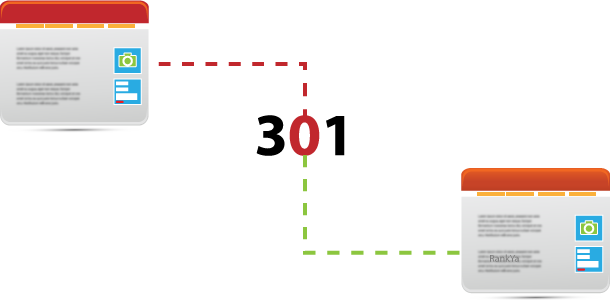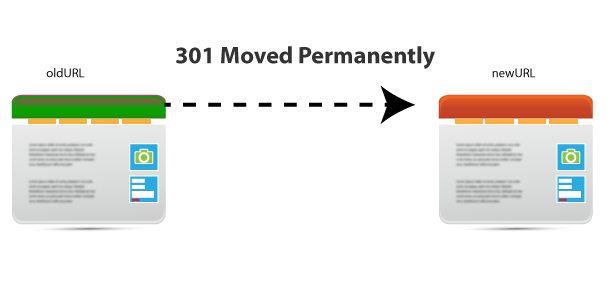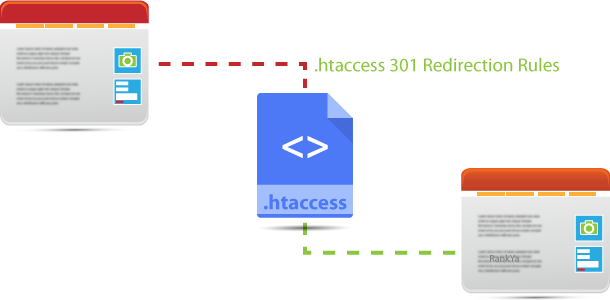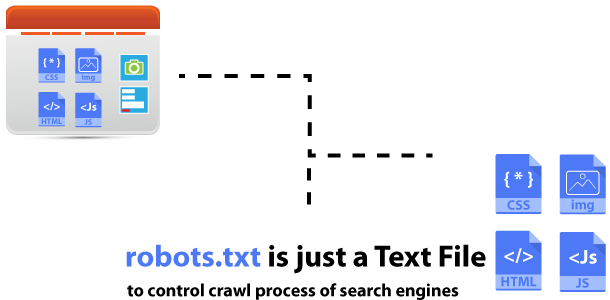There could be many reasons for a web server to not be able to send correct response codes including 301 Moved Permanently. It could be wrong PHP coding, database collation or character encoding, web server not following Symbolic Links amongst others. That is why, I can’t tell most of you how you can fix all… Continue reading How To Resolve 301 Moved Permanently Error
Tag: how to
How to Redirect Expired Domain
Expired domains are popular amongst some search engine optimization experts due to some expired domains having quality backlink profiles. Although there can be various different scenarios for redirecting an expired domain let me share the most common way to 301 redirect an expired domain. You’ll need the Name Server of the website you want to… Continue reading How to Redirect Expired Domain
301 Redirect Using .htaccess
If you manage your own website (or your client’s) you will eventually require to explore redirection rules using .htaccess file. Do keep in mind, most web server setups allow you to quickly and easily setup 301 redirections through web server “Redirect” options. If you have cPanel, then, you should first explore using cPanel Redirect instead… Continue reading 301 Redirect Using .htaccess
robots.txt File
Robots.txt file is just a text document you can create using Windows programs and name it as robots with a file extension .txt however, when you place rules within this document and place it on web server root folder, then, you can better control crawling of search engine bots such as Googlebot. Important to Note… Continue reading robots.txt File
301 Redirection
HTTP 301 Moved Permanently redirect status response code means that the resource requested has been permanently moved to the URL given by the Location headers. A browser redirects visitors (including user-agents and search engines like Google) to a new URL as set by 301 redirection rules. How to 301 Redirect Using cPanel How to 301… Continue reading 301 Redirection
How to Update PHP Version for WordPress
PHP Update is Recommended. Your site is running an insecure version of PHP (number), which should be updated. Why is WordPress Dashboard showing this? Because your WordPress Installation is using a PHP version below latest supported version which currently is PHP 7.4. Whenever WordPress Content Management System updates its core functions, they are written in… Continue reading How to Update PHP Version for WordPress
How to Verify Domain Property
Today, Google Search Console (formerly Webmaster Tools) wants website owners to group all versions of their website (domain subdomain http https www non-www) using the New Domain Property verification option. I’ll show you how to add a website property and verify your website using the domain verification option whether your web hosting service provider allows… Continue reading How to Verify Domain Property
Local Business SEO
There are many different ways to promote a local business online. You can begin social media marketing, create a useful website and begin building authority online. Best way still is through organic rankings in search engines like Google and Bing. This blog post will be dedicated to Local Business SEO & Marketing including Local Business… Continue reading Local Business SEO