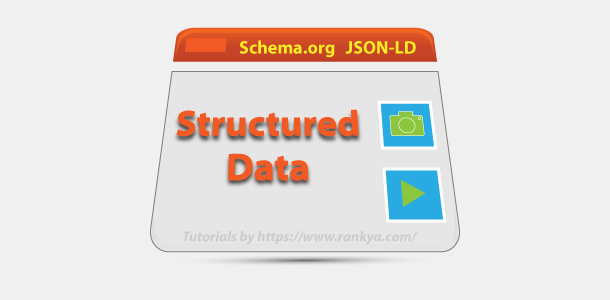Google has made new changes to its Structured Data testing tool because of the new features such as Rich Cards focusing on mobile devices user experience. Google also renamed Rich Snippets to reflect these latest changes, now Snippets are called Rich Results.
- Rich Cards are for mobile devices
- Search result features are for all devices, mobile desktop and laptop devices
Updated Google Structured Data Testing Tool compared to the older version has no difference in terms of its usage to identify any errors or warnings. Also Google Search Enhancement Reports are great way to analyze your website’s structured data. Monitoring structured data with Search Console Rich Results Testing Tool Video Tutorial Showing How to Use Google Structured Data Testing Tool (Old Version) Add structured data to your web pages
Main reason you would want to use Rich Results Testing tool is for validation and to see if there are any errors, particularly for the latest Search Gallery features. Because you would not want Google to show incorrect results, or, your website’s Structured Data code isn’t’ adhering the Structured Data Guidelines.
About Testing Tool Warnings
When validating your markup, you may get warnings, don’t be alarmed, you can if you choose ignore these warnings altogether because the tool throws warnings for Structured Data that is optional. Meaning, if there are no errors with your markup, then, its valid markup. If there are warnings, then, your markup is still valid but you can further enhance it by making sure that they optional fields are also structured.
When To Use This Tool?
Anytime you change any structure of your site you should double check its validation using this new tool. Also, it doesn’t hurt to conduct quick URL copy and paste anytime you create new content that is structured using microdata or JSON-LD formats on your website. Learn more Build, Test, and Release Your Structured Data