Depending on the content management you are using, adding Structured Data for Google search engine is quite easy for Local Businesses.
Here’s an Example Using JSON-LD
<script type="application/ld+json"> {
"@context": "https://schema.org",
"@type": "LocalBusiness",
"name": "Name of Your Local Business",
"@id": "https://example.co.uk/",
"url": "https://example.co.uk/",
"description": "Describe your business including location information",
"telephone": "+44-1-123-1234",
"email": "info@example.co.uk",
"logo": {
"@type": "ImageObject",
"url": "https://example.co.uk/wp-content/uploads/Logo600x60.png",
"width": 600,
"height": 60
},
"image": "https://example.co.uk/wp-content/uploads/Logo600x60.png",
//your lowest and then highest price range. Change currency symbol according to your country $$ etc.
"priceRange": "££-£££",
//Change currency code according to your country USD etc.
"currenciesAccepted": "GBP",
//You can add or remove the type of payment your customers can use for purchases
"paymentAccepted":"Cash, Credit Card",
"hasMap": "https://www.google.com/maps/place/YourGoogleMyBusinessMapLocationURL",
"sameAs": [
"https://www.facebook.com/YourFacebookBusinessPageURL",
"https://www.youtube.com/channel/UCrenO8vAEieGODv6HG9_NFg"
],
"address": [{
"@type": "PostalAddress",
"streetAddress": "123 Carnaby St",
"addressRegion": "London",
"postalCode": "W1F9PS",
"addressLocality": "Westminster",
"addressCountry": "England"
}],
"contactPoint" : [{
"@type" : "ContactPoint",
"telephone": "+44-1-123-1234",
"contactType" : "customer service"
}],
"geo": {
// go here to get this https://www.latlong.net/
"@type": "GeoCoordinates",
"latitude": "38.437870",
"longitude": "-77.403910"
},
"openingHoursSpecification": [{
"@type": "OpeningHoursSpecification",
"dayOfWeek": [
"Monday",
"Tuesday",
"Wednesday",
"Thursday",
"Friday"
],
//change hours according to your business working hours
"opens": "09:00",
"closes": "17:00"
},
//remove below if not open on weekends
{
"@type": "OpeningHoursSpecification",
"dayOfWeek": [
"Saturday"
],
"opens": "09:00",
"closes": "12:00"
}
]
}
</script>
All you would need to do is to change these details to match your own Local Business details. And then insert that JSON-LD markup to your web page.
Video Tutorial Showing How to Use These Examples
That’s how easy it is to include ” title=”Structured Data for Local Businesses”>Structured Data for Local Businesses.
If you are using WordPress, you can quickly locate header.php file and then find
<head>head portion of HTML and insert that code before closing of head portion</head>
Another place to insert this information is where your business information is displayed on your website. For example: contact page that mentions your business name and other business related details. Another example is that if your business details are displayed in the footer section (most Local Businesses do this) then you can insert the code in the footer section as well.
<footer>footer section of HTML and insert that code before closing of footer section</footer>
Or you could even insert that code perhaps only on certain pages such as Contact Page or About Us Page. What’s important to recognize here is the fact that such pages are then related to your Local Business. As in, once you add the markup, then, your contact page is related to the markup, about us page is then related to the markup (which is your local business).
That means, it is important to use Structured Data because Google can display information according to your business right in its results page.
(WordPress CMS sample shown if the page is named contact)
<?php if ( is_page('contact') ) : ?>
You would insert the code within this PHP conditional statement for WordPress to include Local-Business Markup only on a page named contact
<?php endif; ?;>
(WordPress CMS sample shown for displaying Local Business markup both on Contact Page AND About Us Page)
<?php if ( is_page('contact') || is_page('about-us') ) : ?>
You would insert the code within this PHP conditional statement for WordPress to include Local-Business Markup only on a page named contact AND a page named about-us
<?php endif; ?;>
Because most LocalBusinesses also have Reviews for their products and services, let’s see how we can combine the reviews markup with your Local Business markup. You can do that like so:
"@type": "OpeningHoursSpecification",
"dayOfWeek": [
"Saturday"
],
"opens": "09:00",
"closes": "12:00"
}
//basically extend it
],
"aggregateRating": {
"@type": "AggregateRating",
"ratingValue": "5",
"bestRating": "5",
"worstRating": "1",
"ratingCount": "89"
}
}
</script>
Basically what’s changed in the above example is that we simply added aggregateRating which are Reviews for your Local Business. All you would change in the above sample is the amount of reviews received (ratingCount) by your customers and if everyone has provided 5 star rating, then ratingValue is 5. However, if some has given let’s say 3 stars, then change the ratingValue accordingly. This example is the easiest way to add Structured Data for Local Businesses.
Search Engine Optimization and Conversion Optimization Tip by RankYa
Google results actually displays reviews that it has identified from everywhere legitimate online (Yelp, Google My Business, Facebook etc.). That means, you can combine all the review counts on your website. Furthermore, it is wise to then display those Reviews on your own website (blockquotes works best for that).
Excellent tutorials full of useful information. I have learnt a lot from watching and reading the work that Tolga puts out. Try one of his premium products – top class!!
Particularly Google My Business Listing reviews can be sprinkled throughout your website. At certain points of your communication on landing pages. This will help conversions.
Realize the fact that your website visitors will NOT read the entire web page when they first land on a web page, but rather scan through it. That is why, using HTML intelligently and anticipating user-interaction you can guide the visitors eye to certain parts of your landing pages. Hence blockquotes work well for that regarding reviews.
Microdata Example
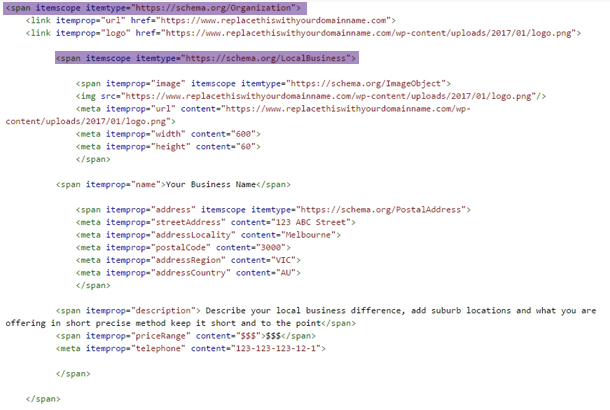 Depending on the type of Content Management System you are using, you could code Microdata version of LocalBusiness Markup. What’s the difference between JSON-LD vs Microdata? None for Google. Basically, you are using different coding languages to display the same thing (search engines understand both and also treat them equally).
Depending on the type of Content Management System you are using, you could code Microdata version of LocalBusiness Markup. What’s the difference between JSON-LD vs Microdata? None for Google. Basically, you are using different coding languages to display the same thing (search engines understand both and also treat them equally).
Microdata Example With Review Markup
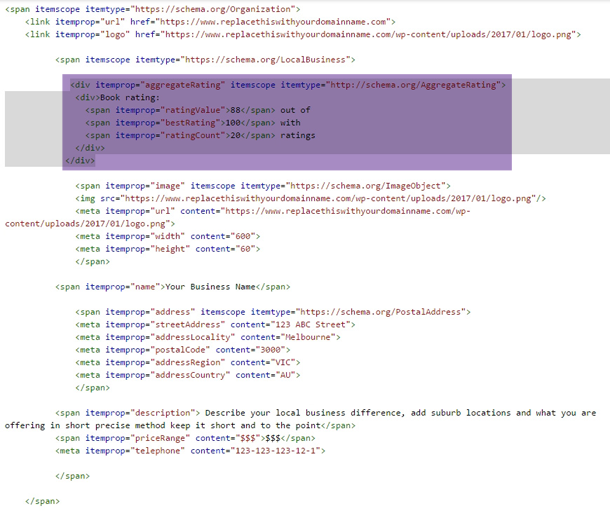
More Specific Types & Additional Types
 When you scroll down the page at LocalBusiness you will see More specific Types. If your Local Business falls within any of these types, then, you can actually change your markup. For example: you operate a ChildCare
When you scroll down the page at LocalBusiness you will see More specific Types. If your Local Business falls within any of these types, then, you can actually change your markup. For example: you operate a ChildCare
You need NOT add "@type": "LocalBusiness",
Because this is also a TYPE OF LocalBusiness "@type": "ChildCare", That means we only need to use ChildCare
What in the world is an additionalType and do you have to use it?
An additional type typically is used for adding more specific types from external vocabularies in microdata syntax. This is a relationship between something and a class that the thing is in. Let’s imagine that your business is a local business, and, when you looked at the More Specific Types at Schema Org, you could NOT find one that’s suitable for your business. You can simply move on and ignore looking for additionalTypes. But if you are keen to dive deeper, then, you could have easily done something like this
//Go here for adding additionalType for websites related to offering Products productontology.org
"additionalType": "https://en.wikipedia.org/wiki/Search_engine_optimization",
To simplify adding Local Business Markup always first look at the More Specific Types. If found, use that by itself without using additionalType. If can not find more specific types, then, ignore adding additionalType.
Structured Data can get complex, and requires SEO specialist for marking up websites. Above examples are good enough for adding Local Business markup for most websites.
Advanced Structured Data Examples for Google Rich Snippets Vocabularies
SEO Experts continue here
Let’s imagine that your website has a page for Frequently Asked Questions with Questions and Answers (most websites do).
FAQPage
Imagine that you have a web page with a name FAQ. You can now extend the capability of Structured Data by using FAQPage Schema Markup
QAPage
A QAPage is a WebPage focused on a specific Question and its Answer(s)
This can be confusing for most website owners, web developers or even SEO specialists. As in both Schema Type looks similar. However, they are NOT the same.
Difference Between FAQPage vs QAPage Schema Markup
The difference is that for QAPage is a WebPage (or part of it where you answer a specific question) focused on a specific Question. Whereas FAQPage can be thought of multiple questions which are frequently asked. Let me provide an example to clarify it even further.
Let’s imagine that I have a web page for a SPECIFIC QUESTION about Search Engine Optimization. And I am answering frequently asked questions related to Search Engine Optimization. For example:
- What is Search Engine Optimization?
- Answer: Search Engine Optimization (also known as SEO) is techniques that you use to improve the overall performance of a website so that search engines like Google can rank it higher in search results. This can include many factors such as creating XML sitemap, controlling what Google sees through index or noindex meta tags, fixing broken links, renaming URL’s or image file names, improving page load times and many other website related work can be classified as Search Engine Optimization
- How Can I Learn More About Search Engine Optimization?
- Answer: There are many great resources on many websites such as RankYa website and YouTube channel.
- Is There Search Engine Optimization Starter Guide by Google?
- Answer: Yes, Google has many great resources for website owners. Webmaster Guidelines and Search Engine Optimization
A web page that answers all of the above questions are specific to Search Engine Optimization, thus, should be marked up as QAPage.
Because something like this is definitely different.
- What is Search Engine Optimization?
- Answer: Search Engine Optimization (also known as SEO) is techniques that you use to improve the overall performance of a website so that search engines like Google can rank it higher in search results. This can include many factors such as creating XML sitemap, controlling what Google sees through index or noindex meta tags, fixing broken links, renaming URL’s or image file names, improving page load times and many other website related work can be classified as Search Engine Optimization
- What is Google Algorithm? (now the subject matter has changed)
- Answer: Google ranking systems are designed to sort through hundreds of billions of webpages for their Search index to find the most relevant, useful results in a fraction of a second, and present them in a way that helps searchers find what you’re looking for. To be able to do that computationally, Google uses many different Algorithms
- Can Anyone Be Successful in Online Marketing? (now the subject matter has changed again)
- Answer: yes, it requires patience and effort to test what works best for you. Places to start is Google Ads, Facebook Advertising, Website Optimization
In the second example, the frequently asked questions are related to many different subjects as opposed to the first example. Make sense? That’s the difference.
Other Structured Data Examples for Google Search Engine
Even though you may have found this page looking for Google Structured Data Examples for your Local Business, most Local Business websites I’ve optimized did in fact have many different types of web pages. Some were Local Businesses that also had eCommerce sections with Product Markup. Some were mid-sized companies with multiple locations and some small businesses offering services that also included YouTube videos.
That means, even though a Local Business Markup is great to use for a locally operated businesses, it doesn’t mean that you can’t use other types of schema markup. Everything depends on the type of business you operate (or your client operates) and also the type of content on a website.
The possibilities are endless in terms of adding Structured Data to a website. Because in reality, what you are actually doing is Structuring your website in to schematically meaningful sections = Structured Data. Did you know that you could also use structured-data with Maps Booking API to enable bookings, payments, and other actions.
Structured Data Begins from HTML Tag
Typical Logic for WordPress HTML Tag example shown below, as this code is where you change the HTML logic in a template file called header.php because now, you can really take full advantage of all that Google supports.
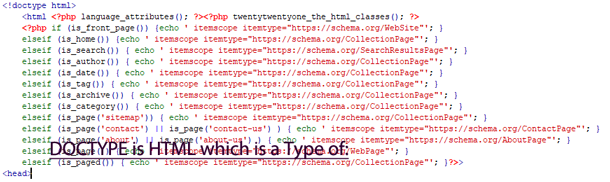 It doesn’t really matter if you are using certain type of Schema Markup for Certain Parts of a website. You can extend them all. We can really take advantage of Structured Data through coding the website Theme so that you just focus on content creation and let the code do the rest of the heavy lifting.
It doesn’t really matter if you are using certain type of Schema Markup for Certain Parts of a website. You can extend them all. We can really take advantage of Structured Data through coding the website Theme so that you just focus on content creation and let the code do the rest of the heavy lifting.
Just imagine that your website is also providing Blog Posts on regular basis (you should publish blog posts because it will help ranking competitive keywords). Since Google App provides Rich Results including many new features such as Articles which enhance your website appearance in Google Search results, why not code something this:
<script type="application/ld+json">
{
"@context": "https://schema.org",
"@type": "BlogPosting",
"mainEntityOfPage": {
"@type": "Blog",
"@id": "https://www.rankya.com/structured-data/examples-for-google-local-business/"
},
"headline": "How to Verify Domain Property - Google Search Console",
"image": {
"@type": "ImageObject",
"url": "https://www.rankya.com/wp-content/uploads/2021/05/Local-SEO-simplified.jpg",
"width": "610",
"height": "300"
},
"datePublished": "2017-06-01T07:25:22+00:00",
"dateModified": "2021-05-22T01:28:17+00:00",
"author": {
"@type": "Person",
"name": "Tolga",
"email": "hello@rankya.com"
},
"publisher": {
"@type": "Organization",
"@id": "https://www.rankya.com",
"url": "https://www.rankya.com",
"name": "RankYa",
"email": "hello@rankya.com",
"image": "https://www.rankya.com/wp-content/uploads/2021/05/rankya-logo600x60.png",
"description": "RankYa website features proven how to's for SEO, WordPress, Google Search Console, Google Ads, Online Marketing and Structured Data",
"logo": {
"@type": "ImageObject",
"url": "https://www.rankya.com/wp-content/uploads/2021/05/rankya-logo600x60.png",
"width": 600,
"height": 60
}
},
"description": "Structured Data Examples for Google highlights how to use Local Business schema markup and LocalBusiness Reviews for structuring your website for Google."
}
</script>
When your Local Business Markup is added to your website, and you are blogging also, Google can then attach the article, news or blog post information to your local business. But surely, you can do much more. That is why I keep suggesting to not use Schema Markup Plugins because there is always a better way for adding Structured Data. Its the RankYa Structured Data mastery way.
For WordPress you’ll need to create a function which pull all this information and then use WordPress shortcode to echo out all this automatically.
Take a look at the source code for each blog post on RankYa site, everything is generated automatically. Also, YouTube video embeds create JSON-LD Video which Google supports. Hire RankYa for Adding Local Business Markup Correctly
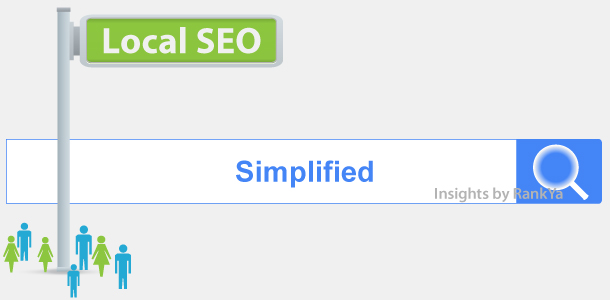


Excellent Rankya, you can add me to your group of admirers!
Can i use this example for home page, and another example for faq page?
Or they can both exist on faq page?
Thanks
Or they can both exist on faq page? Yes
I’ve also updated the examples on this URL for readers to understand how else you can incorporate other types of markup (even if you are working on Local Business website)
Is it possible to multiply values in JSON? For example Organisation, LocalBussines and ProfessionalService.
Yes, because an Organisation can have a LocalBussiness and also be offering ProfessionalService.
@type: LocalBusiness, If this is the main TYPE of LocalBusiness. And if one couldn’t find More Specific Types described in schema.org/LocalBusiness URL, then you could add anything appropriate as additionalType. E.G MedicalOrganization. Or if a local business is also offering Products, this could also be an additionalType "additionalType": “https://en.wikipedia.org/wiki/Search_engine_optimization”, visit Products productontology.org. When we think of Structured Data, then, we are basically creating relationships and extending meaning.
Hi,
If I have added the local business structured data, could I add additional structured data for a article rating? Would it cause any conflict?
Thank you.
Hi RankYa,
I am new in coding, SEO and trying to learn things.
While searching on Google for the setup of Structural Data, I came across with this blog post.
First, let me tell you that my client has a website, deals in multiple categories, which are: fabrication and welding service (core business), racking, shelving, kitchen equipment manufacturer, and mezzanine flooring.
I used your 1st JSON code (LocalBusiness) and added to Header.php file. While testing on ‘Google Structural Tool’, showing a warning about ‘PriceRange – The price range field is recommended. Please provide a value if available.’
I don’t have a restaurant business and there is no price range available. Please guide how to fix this warning.
Many thanks in advance.
Hello Akhtar, thank you for following RankYa and spreading the word about Structured Data tutorials by RankYa, this warning shown in Google Structured Data testing tool is a recommendation only, and you can use it for your clients markup for his local Business. To remedy you can work out the price range according to business service/product costs. For example a business charges $9 for something but something else $99. Work out cheapest price and highest price that is the priceRange
“priceRange”: “$, $$$”,
Hello, I have added it to header.php and put “pricerange”: “Contact Us”.
I need to add schema to webpages and ‘contact us’ page.
What will be the codes for ‘services’, ‘products’ and ‘contact us’ pages?
Do I need to include them in header.php code or I can add them to individual pages?
If it is individual for pages then what will be the adding procedure?
Thank You
What type of CMS are you using when adding Structured Data?
WordPress
I just added Json code you had written in this blog, nothing else.
Do you recommend to add schema with any plugin? Since I don’t know coding.
If you are using markup for LocalBusiness, then you need not add any other type of schema markup if your resources are limited. However, if you are technically inclined and don’t mind getting in to coding, then, surely, you should keep adding as much as possible. Particularly for any data types Google supports https://developers.google.com/search/docs/advanced/structured-data/search-gallery
How can i do to put diferents news code snippets in each post wordpress?
You will need to explore NewsArticle Markup and code that in to the Theme.
You can use conditional PHP statements, for WordPress it would go something like this: is_page(‘pagename’) do something this Local Business Structured Data snippet, or if(is_page(‘anotherpage’)) do something different