XML Sitemaps are basically a map of a website. There are countless tools and online XML Sitemap generators which simplify creation of XML Sitemaps.
But what about best practices for Google and SEO? This is where the confusion arises in SEO circles, because most people learn from other search engine optimizers with NO or little HTML skills or understanding of how Google rankings actually work. But you are in the good hands here because you’re learning with RankYa. So let’s dive in and start using XML sitemaps which are recommended by Google.
Video Lesson: XML Sitemaps for Google – How to Create XML Sitemap
Tools for Generating XML Sitemap
Luckily for website owners, there are many software programs and countless tools for generating XML sitemaps. Furthermore almost all Content Management Systems have plugins for generating XML sitemaps automatically.
RankYa Tip: Its almost impossible to maintain a Sitemap File manually, thus, find an automated solution.
What is Extensible Markup Language (XML)
Its just set of URLs you define using UTF-8 encoded XML format, its a file which has XML tags for the URL location and date time of modification.
Think of it as a WEBSITE-MAP created using XML format. Its used to tell search engines to efficiently crawl a website. Because you are explicitly defining the map of the entire URL structure as well as other information such as modification date/time.
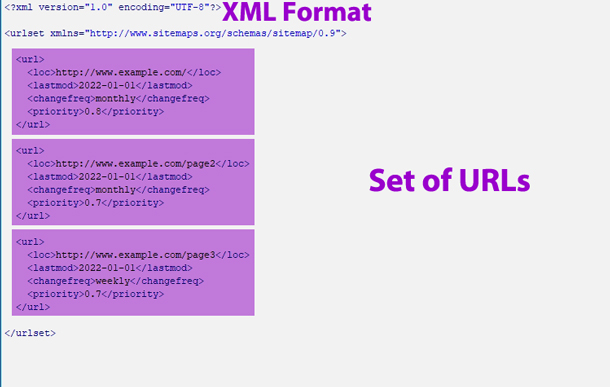 This allows search engines like Google to crawl or re-crawl according to information you provide in XML Sitemap.
This allows search engines like Google to crawl or re-crawl according to information you provide in XML Sitemap.
.XML File Format
When you save a file with .xml extension, this is the file format Google wants for XML Sitemaps. You can even use notepad to create XML sitemap, as long as you save the file using .xml file extension.
Best Practices for Google and SEO When Using XML Sitemaps
Google recommends submitting sitemaps using Search Console. You can learn more about the types of sitemaps (XML RSS, mRSS, Atom 1.0 and TEXT) you can submit your website-map to Google and guidelines for them. Visit this link for how to build a sitemap for Google.
A website can have many different media types (including web pages, product pages, images, videos etc.). For most website setups, simply use 1 sitemap file which has details to other media types as shown in the example below:

Best Practices for Image Based Websites
If the content type of a website is solely about images (image sharing sites, stock photo related sites), then, its better to generate additional specific sitemap for images instead of combining media types in just 1 XML file. Same would be true for video based websites.
Parent & Child Sitemaps
Sitemaps can have parent/child relationship. As in, you can create 1 main sitemap file that lists links to other Sitemap files. This would be classified as Parent Sitemap.
For example: RankYa blog using Yoast SEO Plugin XML functionality has this XML Sitemap as Parent Sitemap only listing URLs for child sitemaps. Pause for a minute to understand this parent and child relationships in sitemap files.
Because almost all XML Sitemap Plugins will generate a Parent Sitemap. Although its OK to submit XML Sitemap to Google using Parent Sitemap URL, if the sitemap has URLs to parts of a website used as placeholder URLs (for example: WordPress Tag URLs are placeholder URLs. Date Archives are placeholder URLs with NO unique content) and if you submit that parent sitemap to Google Search Console, then, that would not be smart for 99.9% of websites (especially for E-Commerce and small business websites).
Why? Because doing so may result in countless errors in Search Console, as well as tell Google, that TAG URLs are part of my website that it should crawl and evaluate for ranking purposes. Hence the importance of understanding how best to create and submit sitemaps in search console. Also, the importance of learning only from the best “RankYa”.
Moving forward, most Content Management Systems allow you to modify their website code. That means you can use meta tags to control which parts of a website search engines should access and index like so:
<meta name="robots" content="index">
<meta name="Googlebot" content="index">
Or combine more directives for Googlebot like so:
<meta name="Googlebot" content="index, follow, max-snippet:-1, max-image-preview:large, max-video-preview:-1">
Here’s a WordPress example: you can actually control indexation of your website using noindex directives. For example:
<?php if (is_tag()) : ?>
if URL is TAG URL then generate no index meta tag here
<?php endif; ?>
Almost all PHP based Content Management Systems will allow you to edit code or use plugins for meta tags.
Now you know what XML Sitemaps are all about, and also, best practices for Google SEO. I’ve also shared tips for having a better and leaner website for Google using no index control. Try it and see.


