This is a very valid question if you want to gain better organic ranking results from search engines, does external links affect SEO? Yes it does. In fact, just tweaking your webpages to include external links would better guide Google to understand your entire website as it follows links throughout internet.
What are External Links?
Let’s first clarify that we are talking about links ON YOUR OWN website / webpages that point to OTHER websites / webpages. We are not talking about backlinks.
Google Search Engine Crawling Process
- Google crawls websites through Google web crawler requesting a URI (since this is a unique address) it keeps track of all the other URI’s in the initially requested URI. The ones that it finds gets stored in the file (next URI to be requested) this is what Google does consistently, in fact, it does this so efficiently that no other search engine has been able to match Google’s crawling process efficiency.
- Next, the hyperlink anchor text and its accompanying URI plays a role for Google to work out the relationships between web documents. Whether the web document is a web page, Adobe PDF document, video or whatever the Internet Media Type
- By definition of internet “interconnected network of networked computers” internet is a web of links, and there we have our answer “do external links affect search engine optimization rankings?” absolutely it does, because without using them, you are basically telling Google “hey there are no more links to follow for you on my website” therefore it can’t make the association to compute the relevance of your website
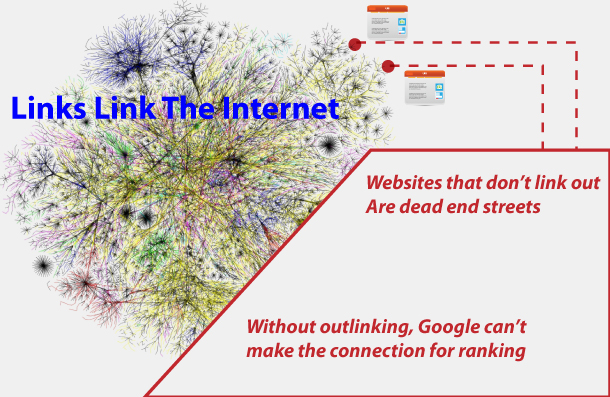 The above image clearly should show this to you. If a particular URI is outside the chain of internet, dead end, nowhere to go, standing all alone means that it just won’t be able to rank in Google for highly competitive important keywords.
The above image clearly should show this to you. If a particular URI is outside the chain of internet, dead end, nowhere to go, standing all alone means that it just won’t be able to rank in Google for highly competitive important keywords.
How to Externalize Hyperlinks for Better Results
Before you go and create new links pointing to related or competitor’s website, think about how best to address your external linking structure.
The best way to add external links to related websites is through blog posting, as they are less important than your money making pages.
If you operate a eCommerce or Local Business related website, then, its difficult to add external links from your most important pages, when this is the case consider using the footer section to have at least one external link that compliments your webpage.
If you own a blog which posts informational type of content, then, you can either have external links within the body of your blog post, or, you can even choose the footer linking option for your blog posts as well.
Everything, really, every single thing you place on your web page must be there for a reason (conversions). Including any links (be it menu links, social links, footer links, or links within textual content). That means, if you place a link, then, there must be a very important reason.
Do not make a mistake like millions of other website owners never wanting to outlink to other websites. Instead link (internal / external) when its appropriate.
RankYa Tip: when external linking to related websites, you can place it AFTER another important link. Anticipating the scenario that the visitor will click on the first link (your important link/s).


