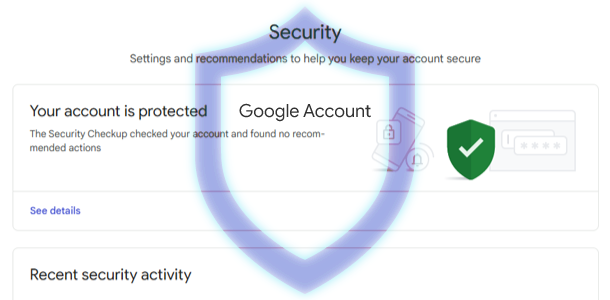In today’s digital age, our Google accounts have become the key to accessing a vast array of online services. From Gmail and Google Drive to YouTube and Google Photos, these accounts hold valuable personal and professional information. It’s crucial to take proactive steps to secure your Google account, and protect your data from unauthorized access. Here’s a comprehensive guide on how to do just that:
Strong and Unique Passwords
Complex Passwords: Avoid using easily guessable information like birthdays, pet names, or common phrases. Combine uppercase and lowercase letters, numbers, and symbols. Basically, if you can remember your own Google account password, it is weak. Strong password example: tncZEuZE-DuR6eqHch^G_N@
Password Manager: Use a reliable password manager to securely store and generate strong, unique passwords for all your online accounts. Simply search Google to find and download Open Source password managers. We’ve been using KeePass program and never had an issue.
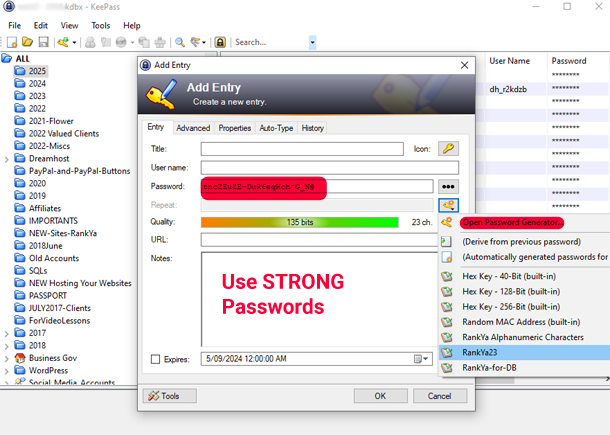 You can also use Google Password Manager (use it only after you thoroughly secure your Google account).
You can also use Google Password Manager (use it only after you thoroughly secure your Google account).
When using Google Password Manager, you should audit your password security using the built in Password Checkup feature.
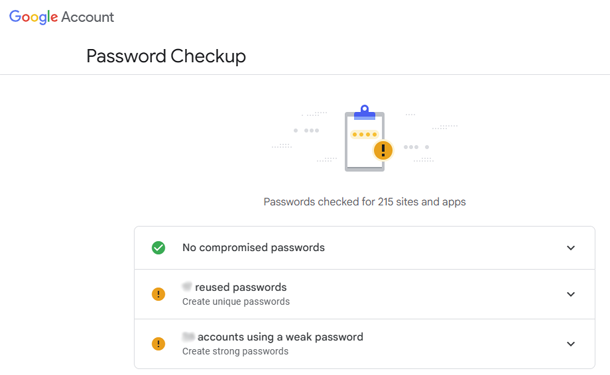 Two-Factor Authentication (2FA): Enable 2FA for added layer security. This requires a second form of verification, such as a code sent to your phone or a security key, in addition to your main Google password.
Two-Factor Authentication (2FA): Enable 2FA for added layer security. This requires a second form of verification, such as a code sent to your phone or a security key, in addition to your main Google password.
How-to Setup 2-Step Verification
- Open your Google Account.
- In the navigation panel, select Security.
- Under “How you sign in to Google,” select 2-Step Verification > Get started.
- Follow the on-screen steps.
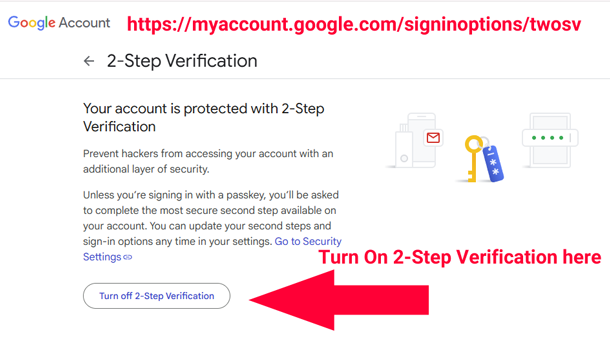
Use Google Authenticator App
The Google Authenticator app generates one-time verification codes for sites and apps that support Authenticator app 2-Step Verification. If you set up 2-Step Verification as detailed above, you can use the Google Authenticator app to generate unique codes to sign in to your Google Account. This option adds additional layer of security to your Google account login.
Regular Security Checkups
Google Account Activity: Review your account activity regularly to identify any suspicious logins or unauthorized access. Security Checkup: Google provides a built-in Security Checkup tool that can help you assess your account’s security and identify potential vulnerabilities. 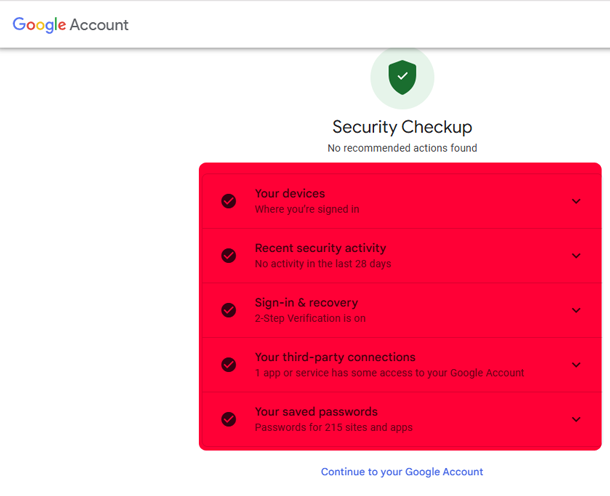 Device Management and Third-party apps & services: Check the devices connected to your account and remove any unfamiliar or compromised devices. Furthermore, at times you may have logged in to websites or apps using your main google account. In such cases, these third-party apps and services may access important part of your google account, analyze what they are and remove access if you no longer use these apps and services you’ve previously given access to.
Device Management and Third-party apps & services: Check the devices connected to your account and remove any unfamiliar or compromised devices. Furthermore, at times you may have logged in to websites or apps using your main google account. In such cases, these third-party apps and services may access important part of your google account, analyze what they are and remove access if you no longer use these apps and services you’ve previously given access to. 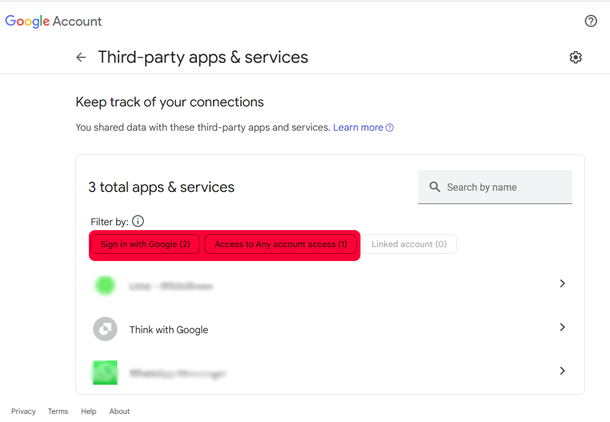
Be Cautious of Phishing Attempts
Verify Links: be they in your gmail account email, or be they in your smartphone SMS links. Always be cautious of unsolicited emails, or text messages especially those containing suspicious links or those asking for personal information. Always verify the sender’s address and avoid clicking on links from unknown sources.
In fact, today, you must treat each link with caution before clicking on them. If you must visit a link, it is better to use Google Chrome and directly search for the website through the address bar.
Keep Your Software Updated
Operating System: (Microsoft Windows, Mac iOS, Android) Ensure your operating system and device are always up-to-date with the latest security patches.
Browser: Use a secure and up-to-date web browser. Google’s Chrome browser is still one of the most secure browsers (and updates automatically).
Protect Your Devices
Antivirus & Internet Security Software: Install and keep a reliable Antivirus or Internet Security software on your devices to protect against malware and viruses.
Device Security: Use strong passwords for your devices and enable device-level security features like screen locks and encryption.
How-to Secure Your Google Play Account
Since all Google Play Accounts are tied to your main Google account. Simply make sure to follow the above security best practices.
Then, there are 3 ways you can better protect your Play Account. On your smartphone, open Google Play and go-to Settings.
- Update Your Apps
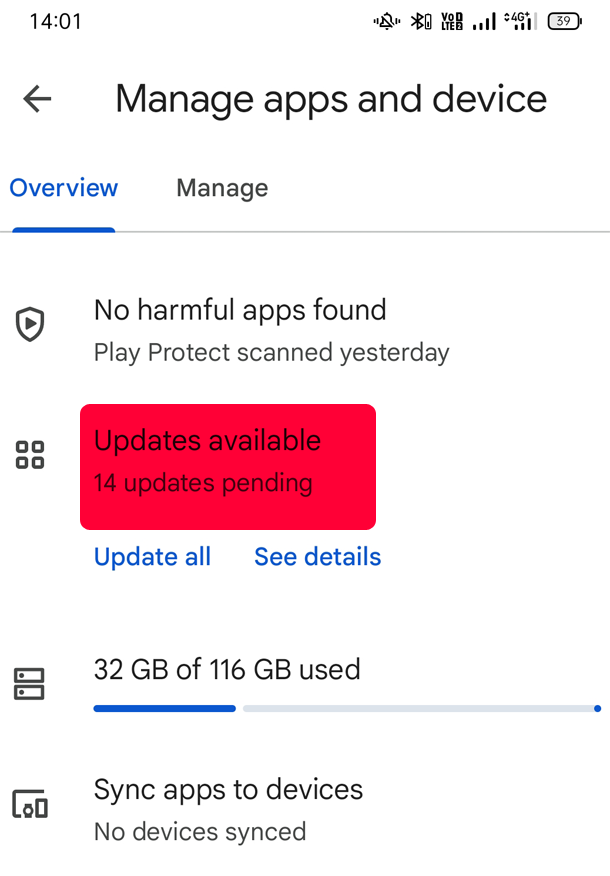
- Set Biometric Verification for in-App purchases
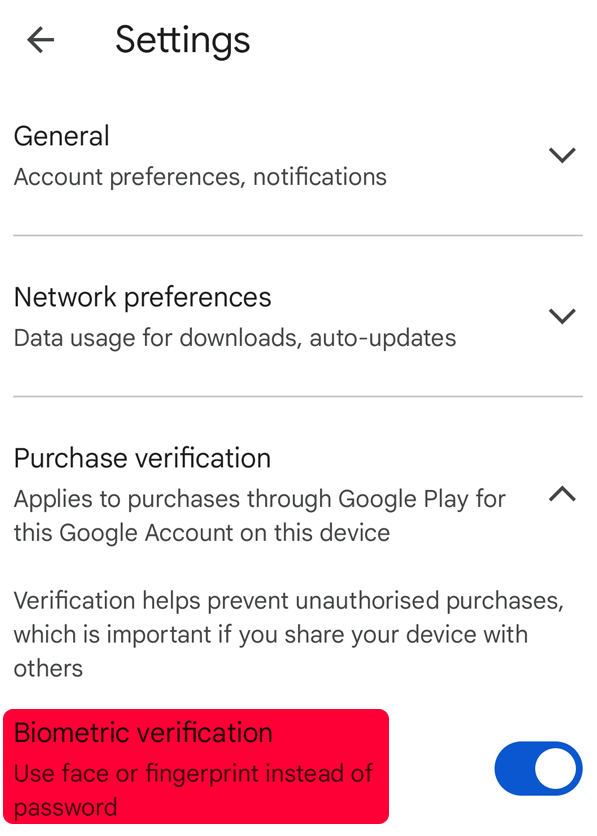
- Set Budget under Payments & subscriptions
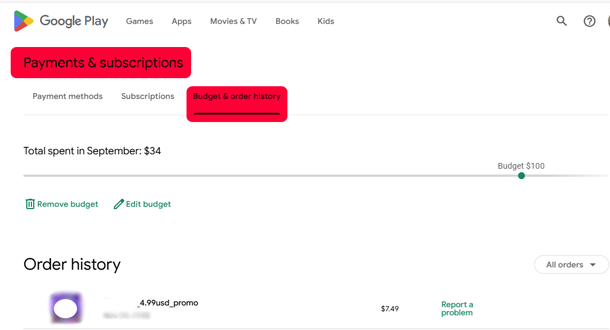
How-to Secure Google Business Profile Accounts
Since all Google Business Profile Accounts are tied to your main Google account. Simply make sure to follow the above security best practices.
Then, there is 1 more additional step you can follow to better protect your business listing in Google. Verify your business on Google. This will ensure you are the business owner and only you can edit your business listing in Google. Learn more about how-to verify a Google Business Profile here.
By following the above guidelines, you can significantly enhance the security of your Google account and protect your valuable information. Remember, staying vigilant and practicing safe online habits is essential in today’s digital landscape. This means, you must stay proactive when managing the security of your online accounts.
Want to learn more? Living in Brisbane Australia? We’ve provided additional insights for security Google accounts for fellow aussies at The Electronic Fix laptop repairers in Brisbane.