RankYa is still here working hard to catch up with SEO projects for my valued clients. But I haven’t forgotten about my fans and their efforts to get better results from their business websites. To show my sincere appreciation for your support and helping RankYa reach 40+K YouTube subscribers. I’ve decided to share very powerful search engine optimization know how with you.
I am more than certain that you won’t find this insight elsewhere because I sincerely believe that neither SEO guru’s or so called SEO experts do truly understand how Google rankings actually work. If you have been following RankYa a while, then, you are already light years ahead of your competitors in terms of Google rankings and conversions.
SEO On Basic Level
The content on any Web Page requires your ability to train Google algorithms to understand your target word.
You already know the importance of placing target keywords on HTML elements knowing that Google algorithms are limited, this means, a web page is just an HTML document. Therefore Google is limited in terms of analyzing HTML.
HTML is made up of certain elements
<head> <body> <header> <article> <code> <a link> <footer> etc.
HTML documents have certain places for you to insert content such as Title, Heading tags H1, H2, etc. hyperlinks, images, videos, blockquote etc. At this level, we’ve already learnt about On Page SEO.
#SEO trade secrets by #RankYa for top #Google rankings.
The content on any Web Page requires your ability to train Google algorithms to understand your target word.
It sure is much more than just placing target keywords here and there (title, h1, h2, etc.), it is all about training Google using content (words, images, videos, PDF, links).
Example Target keyword
- YourLocalBusinessService
- ExampleCityORSuburb
Then, some of your blog posts can OUTLINK (this is creating a link to an external website) to ExampleCityORSuburb Neighbourhoods. Training Google to make association between your ExampleCityORSuburb to other Neighbourhoods. This then trains Google to know the WORD ‘ExampleCityORSuburb’ is about a location. Because without doing things like this, a WORD for Google does NOT mean anything. That is why it analyzes the entire HTML contents to work out what is what.
Because Google not only analyzes a WORD Google also follows links, this means that the anchor text as well as the content on the other side of the INTERNAL or EXTERNAL link is important. Thus outlinking is important when it compliments the content on a web page (that means, learn to OUTLINK (blog posts are a great way to do this, surely wouldn’t be appropriate on important lead/sales web pages)).
Once again, for #Google you never target keywords “plural”
‘YourLocalBusinessService ExampleCityORSuburb’ in this example we are looking at 2 distinct WORDS (which SEO guru nemo’s call key-phrase thus they repeat the key-phrases over and over again) triggering low quality content spam. Basically, your so called SEO experts do not realize Google search engine index is all about a SINGLE WORD ranking.
To Simplify Google Rankings
Target Word & Word
- YourLocalBusinessService
- ExampleCityORSuburb
There are 2 distinct target words above, even if you want to rank for “YourLocalBusinessService ExampleCityORSuburb” together. You still need to remember that you must optimize the entire web page while understanding you are optimizing the web page using WORD by WORD by WORD by WORD regardless of how many WORDS you want to rank together. Its all about a SINGLE WORD combined throughout your web pages. Make sense?
This is the most important Google SEO factor many SEO specialists do not know about Google rankings.
Another Search Engine Optimization Trade Secret
Regardless of what anyone says, learn to optimize images (I’ve created how to video for this), and if you do have the ability to create brand new images using Adobe Photoshop, Illustrator or inDesign, then, do so. Because Google loves brand new content.
But if you do not have access to such programs to create brand new images, then, find some stock image sites (pexels pixabay etc.), download the image, but don’t use the downloaded version. Instead, use screen capture tools and save the new image file.
Upon which, think of the web page you are optimizing, name your image file name including some words if the image is related to the web page content. Then, use Windows > Right Click on the image > Properties > Details. Add brief information related to the image. When you upload the image to your website, make sure to include img alt attribute where you can place some keywords if appropriate.
You see? You can make image optimization to support the keywords you want to rank high in Google for.
Learn what others can not teach you about Google SEO, learn with #RankYa subscribe here and be part of 40+K followers who are already getting better results from their business website.
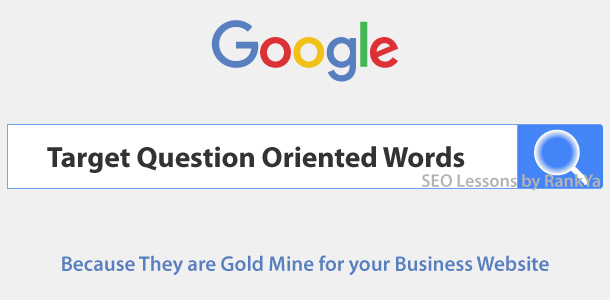


It was a great experience to learn SEO Trade Secrets in a simplified manner. The teaching method was awesome.