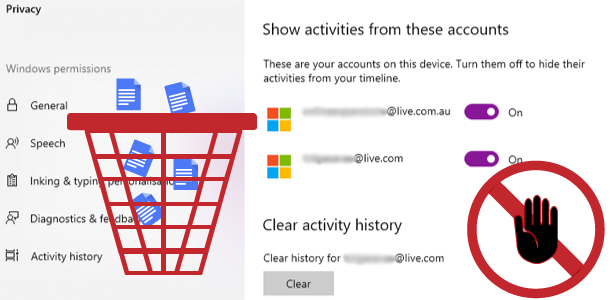Taking control of your privacy as best as you can when using Microsoft Windows 11 is a 2 step process. In this blog post I’ll show you how to completely clear everything Microsoft keeps on you as a user. Note: These insights will work on Windows 10 too.
Quick Links – Table of Contents
Clear and Turn-Off Activity History Settings on Windows 11
Open Activity history settings. Login to Windows 11 and on the taskbar Select Start, then select ⚙ Settings > Privacy & security > Activity history.
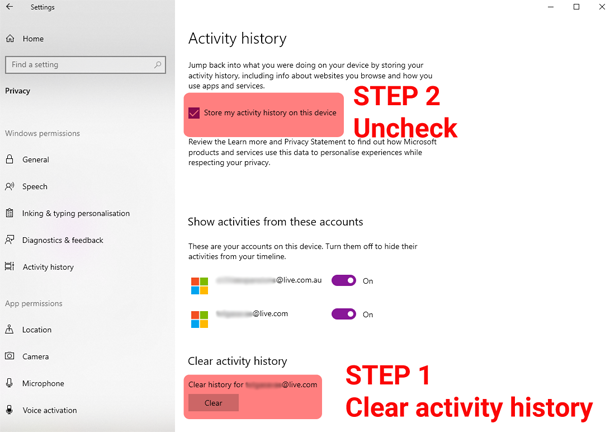
- Clear activity history by pressing on clear button
- Uncheck Store my activity history on this device
At this stage, you’ve just ensured that your activity history stored on your operating system is cleared and turned off. Remember, to completely delete entire activity history, you need to ensure both your Windows 11 operating system history is cleared by following the above step first. Then, you need to clear your activities through your online Microsoft Account.
Video Tutorial Showing How-to Delete Microsoft Account Activity
Delete & Clear Activity History Stored in Microsoft Account
Login to your Microsoft Account > Press on your Profile icon and Locate Privacy Menu Option.
Press on any of your activity tab
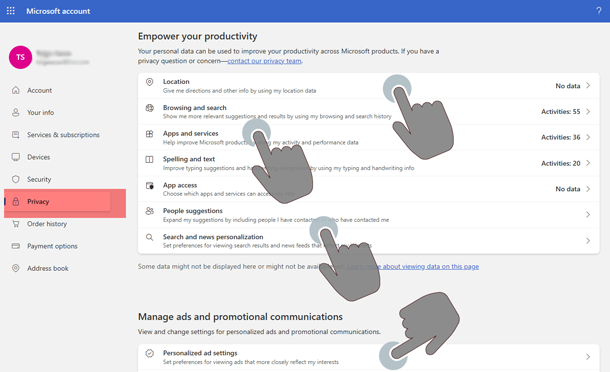 Select individual item to delete, or select “Clear all Activities”
Select individual item to delete, or select “Clear all Activities”
 If you’ve selected “Clear All Activities” on the next screen confirm your deletion by presson “Clear”
If you’ve selected “Clear All Activities” on the next screen confirm your deletion by presson “Clear”
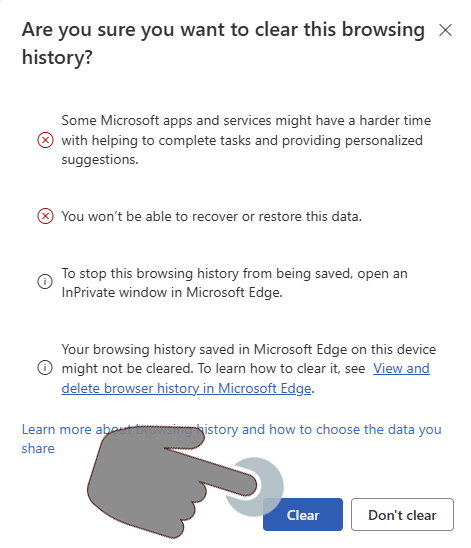 Unfortunately, you’ll have to go through the same process for each of these activity settings to be able to delete ALL history activity on your Microsoft Account.
Unfortunately, you’ll have to go through the same process for each of these activity settings to be able to delete ALL history activity on your Microsoft Account.
- Location.
- Browsing and search.
- Apps and services.
- Spelling and text.
- App access.
- People suggestions.
- Search and news personalization.
- Personalized ad settings.
Why Clear Your Activity History

- Privacy Protection: It helps safeguard your personal data by removing records of your online activities, reducing the risk of unauthorized access.
- Data Security: Deleting activity history minimizes the chances of sensitive information being exploited in case of a data breach.
- Tailored Experience: Clearing history can improve device performance and help reset recommendations and ads that may no longer be relevant to you.
- Control Over Data: Regularly managing your activity history empowers you to take charge of what data is stored and shared, aligning with your privacy preferences.
Overall, it’s a key practice for maintaining digital privacy and security.
Quick Links – Table of Contents
Using a Google Account? Learn how to control and delete your Google activity history here.