In 2025, having a professional business website is essential for online success. Whether you’re just starting, revamping your online presence or just want to earn an income as a freelancer, or even as Google AdSense or YouTube publisher, your website is often the first impression customers/clients have of your business and you.
Follow this step-by-step guide to create “Your Online Temple” professional website that attracts tones of customers and drives growth.
Video Highlights The Foundations of Business Websites
Step 1. Define Your Website’s Purpose
Before diving into design and development, or even registering your domain name, clearly define the purpose of your business website. Ask yourself:
- What is the primary goal of the website? (e.g., selling products, generating leads, providing information, affiliate marketing, freelance services)
- Who is your target audience?
- What actions do you want visitors to take?
Step 2. Choose a Domain Name
Your domain name should be short, easy to remember, and reflect your business name. Use domain registrars like Namecheap, GoDaddy or Crazy Domains to check availability and register your domain.
RankYa Pro Tip: if you have limited budget, consider registering a domain with at least 1 critical keyword within the domain name. For example: RankYa Web Development . com. Consider TLD (Top Level Domain) extension if you’re a local business. For example: RankYa Web Development . co . uk if my target audience was within United Kingdom.
Step 3. Select a Web Hosting Provider
Reliable hosting is crucial for website performance, it’s the foundation in which you build your “Online Temple Your Website”. In 2025, popular hosting options include cloud-based services like SiteGround or managed WordPress hosting from Kinsta. Better yet, consider Linux Web Hosting (Crazy Domains has affordable and reliable web hosting packages (with Global Datacenters including Australia)).
Step 4. Pick the Right Website Platform
Choose a platform based on your business needs:
- WordPress: Best for flexibility, customization and growth (you can build any type of professional website using Premium WordPress Themes).
- Wix: stop wasting your time.
- Shopify: Ideal for eCommerce businesses with initial investment capital (could get expensive with Shopify Apps whereas WordPress offers you free plugins).
Video Tutorial for Installing WordPress Using cPanel
Step 5. Design Your Website
Select a professional theme (RankYa recommends Jupiter X Premium Theme with ready-made website templates), or template that aligns with your brand. Ensure your website is mobile-friendly, fast, and easy to navigate.
Video Tutorial for Installing WordPress JupiterX Premium Theme
Video Tutorial Showing How-to Use Elementor WordPress Plugin
Step 6. Add Essential Pages
Every business website (be it local business or eCommerce sites) should at minimum include:
- Home Page: A clear introduction to your business (or yourself if you’re a 1man 1woman show).
- About Page: Share your story and values.
- Privacy Policy: Detailed descriptions of your privacy policies (this is must have in 2025).
- Terms and Conditions Page: Detailed descriptions of your business Terms & Conditions
- Contact Page: Make it easy for customers to reach you.
- For eCommerce:: Shipping and Return Policy pages are as important as Product Pages.
RankYa Pro Tip: Your most important links should be easy to access, and also, last link in main navigational structure should contain ‘Contact Page’ link.
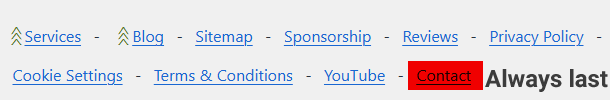
Step 7. Optimize for SEO
Improve your site’s visibility with SEO best practices according to Google Guidelines and Search Essential Best Practices:
- Create helpful content for people.
- Ensure everything on your website is original (including text, images, videos.)
- Create blog articles to drive organic traffic to build momentum and authority.
- Learn how-to easily get free Google traffic with the latest 2025 RankYa tutorials. Definitely check out the latest step-by-step SEO tutorials for 2025.
Step 8. Test and Launch
Before launching your website, thoroughly test it to ensure everything works as expected. Check for: usability, menu structure, broken links, user-experience (both on Desktop and Mobile device), browser compatibility (Google Chrome is used the most).
Once you’re confident everything is in working order, it’s time to launch your website and share it with the world, share it and promote it using: Social Media Platforms, online advertising (Google Ads, Facebook Ads)
Your Success 🙂 Assured
Creating a business website in 2025 is easier than ever before with the right tools and strategies. Follow these proven steps, stay updated with the latest trends, and follow RankYa and watch your online results skyrocket.


