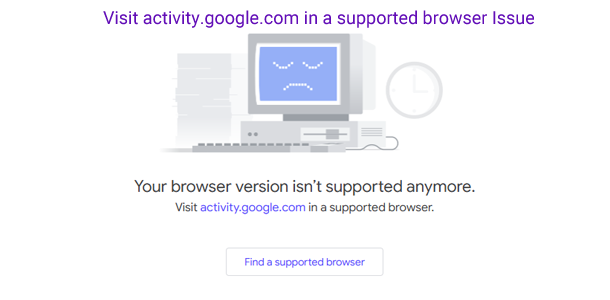Visit the following link if you are looking for insights for deleting my activity?
Below blog post details an issue seen in Google search results when you search Google using the latest Google Chrome browser.
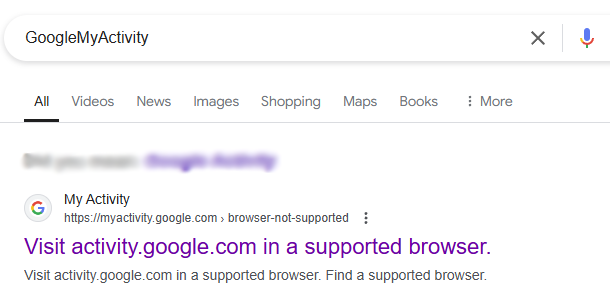
And when you click the result, you end up here Your browser version isn’t supported anymore even though you are using the latest Google Chrome Browser. So, what’s going on?
Video Tutorial Explaining Visit My Activity google.com in a Supported Browser Issue
Is There a Security Problem with Your Google Account?
NO.
Do You Need to Update Google Chrome Browser?
NO. Chrome updates happen in the background automatically.
Is This a Security Issue?
NO.
Why are You Seeing This?
Because of the way Google rankings work. Meaning, because more and more people are clicking that outdated link, Google then thinks that link is important for search query “My Activity”.
Where is My Activity in Google
As you can see below, even if you are using the latest Microsoft Edge Browser, Google com still shows this error link.
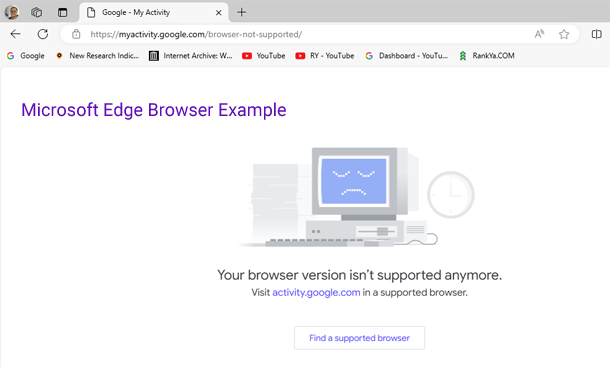
You can find more useful how-to related videos by pressing on the button below: Google Account Management