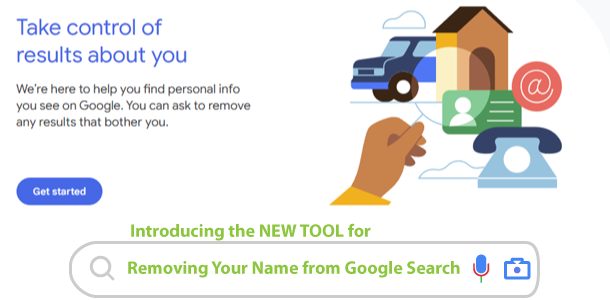Google now has a new tool for you to take control of results shown in Google search. In this blog post, we’ll take a look at how to use this tool to remove details about you shown in Google search results.
Video Tutorial Showing How-to Remove Your Name from Google Search Using The New Results About You Tool
How-to Access Results About You Tool
Log in to your Google account (to open the menu, click your Google Account profile picture avatar).
From the left hand side menu, Data & privacy menu link. In the “History settings,” select My Activity.
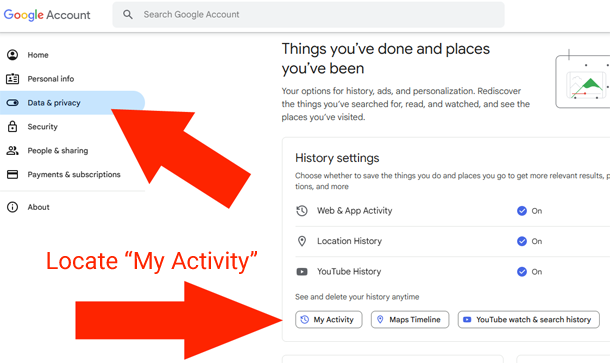
Then press on Other Activity
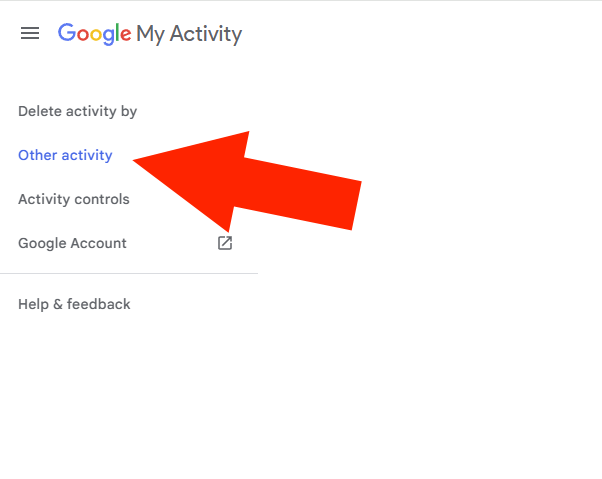
On that page, scroll down to the “Results about you” section, and select Manage “Results about you”
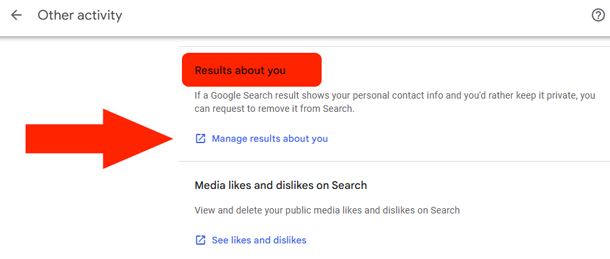
How it Works?
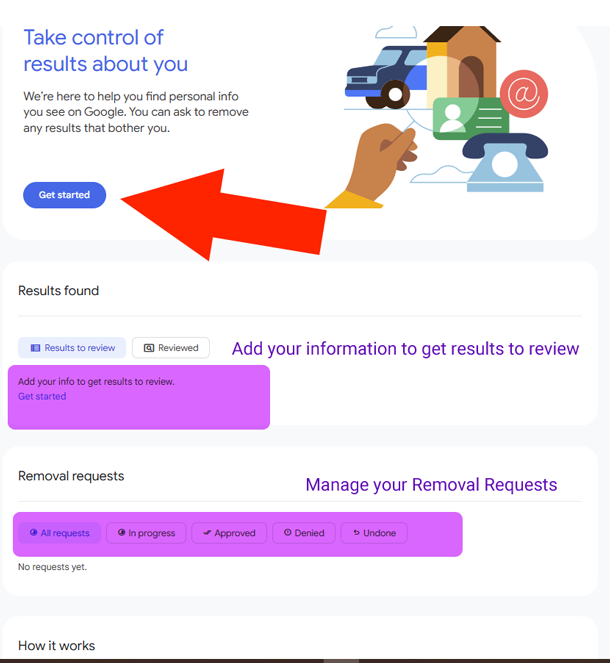
The image above shows you all the control options for removals. For example: All requests, In progress, Approved, Denied, Undone.
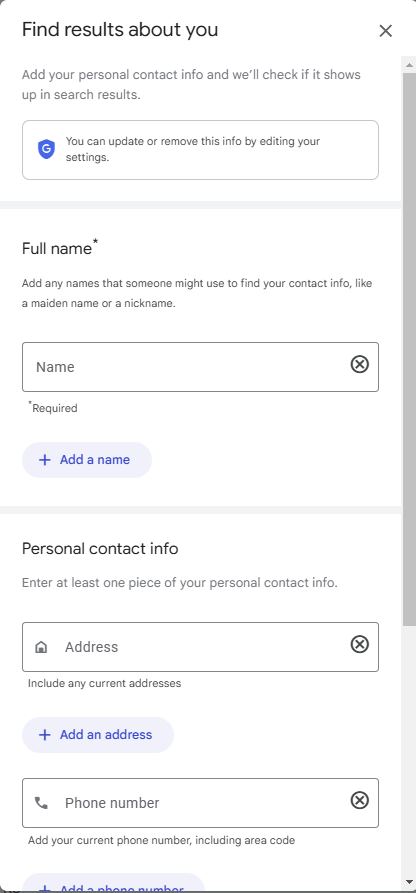
To Get Started, simply fill your details in to the web form for Results about you like this:
How to Fill in Your Details for Removal
- Full name (*required field) > Add any names that someone might use to find your contact information when searching Google (for example: firstname, maiden name or even nickname).
- Personal contact info > Enter at least one piece of your personal contact info. Include any current or previous addresses.
- Add your current phone number, including area code.
- Check the box to confirm that the contact info you’ve added belongs to you.
Important: Some of these features for removing Results About You from Google Search currently rolling out for users who are over the age of 18 in certain countries. To request removal of a result that shows contact information for a person under the age of 18, use the detailed removal request form.
Understanding Policy Requirements for Removal Requests
After you submit a request, Google support team will review it to make sure it meets policy requirements for removal. Requests must meet the following policy requirements:
- The contact info displayed on the result has to be your personal info. To request to remove professional info that’s been posted with the intent to harm you, use the detailed removal request form.
- You don’t control the info yourself. This means contact info that you can remove from the internet yourself, like info on a social media page or a personal blog that you own.
- Google Search will NOT remove information that’s valuable to the public. For example, Google will NOT remove results for web pages that are owned by (Educational or government institutions, Newspapers (for example: criminial convictions, mug shots, previous or current court cases etc.)
What to Do When Your Removal Request is Denied?
Don’t lose hope if Google has denied your removal request. It is more than likely that the information you want removed doesn’t fall within Google Product Policies for Google to remove it from search. Whether this is your name, an article about you, image or photo of your child or any content you think Google should not show in search results. There are many different things you still can attempt to get rid of your details from Google.
Get Familiar with Google Product Policies
Google is a business. This means, it has strict terms of service and policies. Best way to re-submit your removal request is by getting familiar with what specific Google policies are. For example: 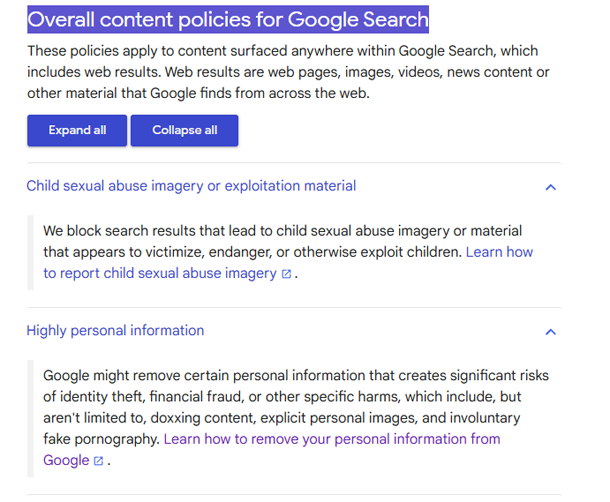
Google might remove certain personal information that creates significant risks of identity theft, financial fraud, or other specific harms, which include, but aren’t limited to, doxxing content, explicit personal images, and involuntary fake pornography.
What Else You Can Do to Get Your Name Removed?
There are many different approaches for getting Google to remove your details from web search. Even if Google policies aren’t clear about what they are. We can share some of these methods here like, legal removal requests. For example: the details Google is not willing to remove is causing distress or emotional harm.
Or you can easily manage the details that google shows by counteracting the negative results with positives ones that you are in control of. For example: your own website, or social media profiles that includes positive information about you. There are many different ways also, for example: you can confuse search engines as to what a keyword is “John Smith” as far as Google search engine is concerned is just “2 keywords (1 = John and 2 = Smith)”.
Follow up blog post with even more insights that you can use for removing your own name from Google. Visit how-to remove your child’s details from Google Products.