Internet and online advertising world is changing. Year 2025 and beyond will see even more changes coming such as third-party cookies are being phased out in future versions of Google Chrome as part of privacy sandbox.
In this blog post RankYa will attempt to simplify what third party cookies (and first-party cookies) are, and how website owners can take precautions for deprecation of 3rd party cookies in the future versions of chrome (or other browsers).
Video Tutorial Details What Third Party Cookies Are
Web “cookies” are small pieces of data stored on a user’s device by a web browser while browsing a website. They are used to remember information about the user, such as login details, preferences, or tracking data (e.g. Google Analytics, Facebook Pixel, or Google Conversion Tracking etc.) to enhance the browsing experience.
Third Party Cookies (also known as cross-site cookies) are cookies set by external websites other than the domain it is using the cookie.
For example: www.example.com using Google Analytics Remarketing feature will be using third-party cookie which is set by Google.
Another example: www.example.com using Facebook Pixel will be using third-party cookie which is set by Facebook.
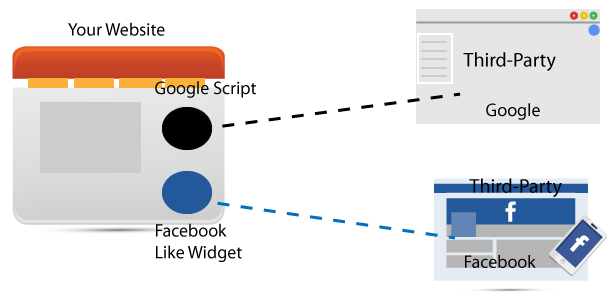
Video Tutorial Details What First Party Cookies Are
First party cookies are any cookies set by the domain it is set in.
For example: www.example.com using login authentication feature maybe using first-party cookie that is set by www.example.com.
Another example: www.example.com using a shopping cart feature maybe using a session cookie that is set by www.example.com.
Google & Third Party Cookies
Google chrome is moving towards a new experience that allows users to choose to browse without third-party cookies. This means, future versions of Chrome may by default disable 3rd party cookies.
Why is that important for website owners? Depending on the type of website you operate, and the type of functionality it has may depend on third-party cookies to function correctly. Accordingly, if third party cookies are disabled in updated versions of Google Chrome, your website may break or lose certain important functionality.
As Chrome moves towards blocking third-party cookies to improve privacy on the web, new mechanisms are needed to enable certain functionalities of a website to work correctly.
Good to know: not all third party cookies are used for tracking. Some website’s require 3rd party cookies to enable functionalities like personalized content, shopping carts, login authentication amongst other things.
How-to Audit Your Third-Party Cookie Usage
Auditing a website’s third-party cookie usage is important to ensure you understand which cookies are set. First step is to Delete currently stored cookies in chrome://settings/clearBrowserData
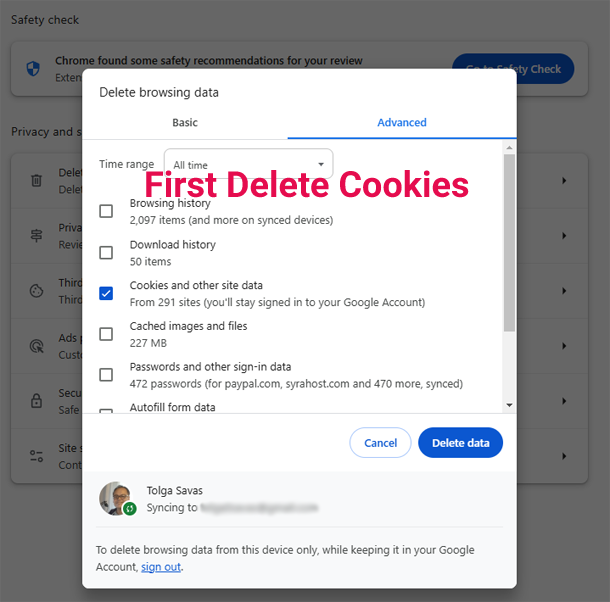
Tools to audit 3rd party cookie usage:
- Disable Third-Party Cookies in Google Chrome Settings chrome://settings/cookies
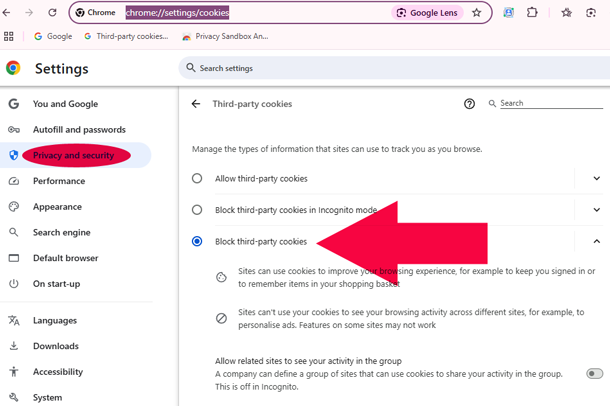
- Enable Chrome Experimental Flag for Auditing a website using
chrome://flags/#test-third-party-cookie-phaseout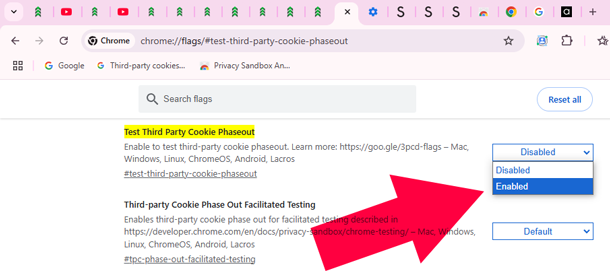
- Use Google Chrome Extension ‘Privacy Sandbox Analysis Tool’
- Use Chrome Web Developer Toolbar (Press F12 on your keyboard) > Application Tab > Cookies
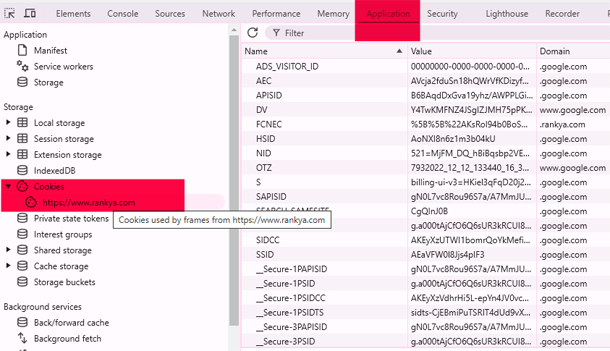
- Use Chrome Web Developer Toolbar (Press F12 on your keyboard) > Network Tab > Blocked Resources
Understanding Google Chrome Console Warning About Third-Party Cookies
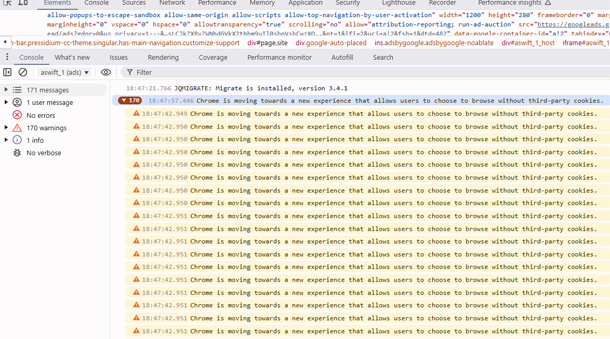
If you are seeing a message in Google Chrome Web Developer Toolbar Console Tag saying “Chrome is moving towards a new experience that allows users to choose to browse without third-party cookies”, then, realize that warning message is not an error message. It’s an informative message that Chrome (and other web browsers) began showing to developers (or even users in certain contexts) to indicate a major shift in how the web works regarding user privacy and data tracking.
To learn more in-depth insights about chrome is moving towards a new experience that allows users to choose to browse without third-party cookies warning message, visit this link Chrome Without Third-Party Cookies.



Does this mean I can’t use Google Analytics for tracking users without third-party cookies?
Hi Simon, latest 2025 Google Analytics GA4 JavaScript tags uses first-party cookies to distinguish unique users as well as unique sessions from a single user. This means you can continue using your Analytics, however, ensure your website has strict privacy policy as well as having clear Content Settings.
I’m using Google App widget for social login will this impact my login system or user sessions on my site?
Hello Yadira, this will depend on how your widget is setup (session cookies are usually first-party cookies). Please do watch the video lesson for “how to audit 3rd-party cookies on your website” to see if your App Widget is using Third Party Cookies to function.