Clear declarations of privacy policies and getting user’s consent on websites and mobile apps are now a required part of using Google services such as Google Ads, Analytics, AdSense, Google Tag Manager or others.
Video Tutorial Showing Basics for Settings Consent Mode V2 Using a Template
Video Tutorial Showing Advanced Settings for Consent Mode V2
Developers wanting to create their own consent mode v2 templates from scratch can do so following instructions for using consent mode templates (requires advanced technical skills).
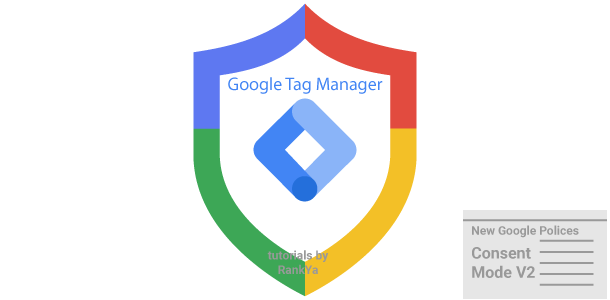


Hello I have tried so many different consent modes and I just can’t get it to show up/connect in debug mode. I have tried at least a dozen of them. I am extremely computer savvy I just can not figure out what the problem is. I am a graduate student. I don’t have a lot of $. Why would google set something up like this that is required yet not provide adequate support?
That’s a very good question Kenneth, it is no doubt a let down for many website owners. Imagine that you are computer savvy, and, it is cumbersome still even for you. Now imagine thousands of website owners managing their own website (especially individual and family operated small businesses and eCommerce operators). I’m guessing that you used Tag Assistant https://chromewebstore.google.com/detail/tag-assistant-companion/jmekfmbnaedfebfnmakmokmlfpblbfdm and I would advise that you disable other Chrome Extensions while using it. I’ve also seen connection issues for Google Analytics Tag debugging and had to refresh the page.
What else you can do? Try Web Developer Toolbar F12 > Application (On the side panel you’ll see Storage for Cookies, try deleting Google related cookies) to re-test.