The error message “Chrome is moving towards a new experience that allows users to browse without third-party cookies” indicates that a website or web application you’re trying to access is likely relying on third-party cookies for functionality, and Chrome is either blocking them or preparing to do so in the future.
Understanding Google Chrome and Third-Party Cookie Phaseout
Here’s a breakdown of why this happens:
- Third-Party Cookies and Privacy: Third-party cookies are cookies set by a domain different from the one you’re currently visiting. They are often used for tracking user behavior across websites, advertising, and other purposes. For example: Google Tag Manager, Google Analytics, Google Ads Conversion Tracking, Facebook Meta Pixel etc. However, third-party cookies raise significant privacy concerns, as they can be used to build detailed profiles of users without their knowledge or consent.
- Chrome’s Phased Removal of Third-Party Cookies: Google Chrome is gradually phasing out third-party cookies to enhance user privacy and security. This means websites that heavily rely on these cookies for their operations may encounter issues.
- Website Dependence on Third-Party Cookies: Many websites, especially those that rely on advertising, analytics, or social media integration, use third-party cookies for various functions. When Chrome blocks these cookies, the website may not function correctly, leading to errors or limitations.
- Error Message as a Warning: The error message you’re seeing is essentially a warning that the website you’re trying to access might not work as intended because of Chrome’s changes related to third-party cookies.
In essence, the error message ‘Chrome is moving towards a new experience that allows users to browse without third-party cookies’ is a consequence of Chrome’s efforts to improve user privacy by reducing the reliance on third-party cookies, which can potentially impact the functionality of some websites.
What Can Web Developers Do?
Online business world is changing, especially for the eCommerce and local business community. In 2025 and beyond, you’ll need to ensure targeting potential customers along different search cycles (not just in Google search) (for example: reviewing cycle, research cycle, video watching cycle). Building an authority business website starts with fully optimized website. Check out the new services here.
- Visit Google’s help section for Third-party cookies.
- Test and Audit your website
- Use Google Web Developer Toolbar (Press F12 on your keyboard) to Identify Third-Party Cookies Set (Application > Cookies)
- Use Google Web Developer Toolbar (Press F12 on your keyboard) to Identify Cookies Set (Network > Headers (Cookies))
- Use Google Web Developer Toolbar (Press F12 on your keyboard) to Identify External Scripts which may set cookies (Coverage Report)
Chrome flags for Testing
The best way to test your site for breakage without third-party cookies in Chrome is to use the test-third-party-cookie-phaseout flag. This flag makes Chrome behave as it does when third-party cookies are restricted, so it’s ideal for testing the user experience without cross-site cookies.
Easiest way to set the flag:
chrome://flags/#test-third-party-cookie-phaseout
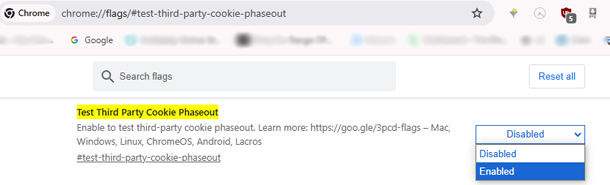 For advanced users: Run Chrome from the command line with the flag –test-third-party-cookie-phaseout
For advanced users: Run Chrome from the command line with the flag –test-third-party-cookie-phaseout
This flag sets Chrome to block third-party cookies, and ensures that new features and temporary mitigations are active.
Advertisers: With the shift away from third-party cookies, advertisers face new challenges in delivering personalized ads and effectively tracking campaign performance. Moving forward, they’ll need to rely more on first-party data, explore alternative tracking solutions, and embrace creative approaches to engage and understand audiences within privacy-compliant frameworks.
For web developers: Developers will need to adapt websites and applications to align with updated privacy requirements. This may involve integrating new APIs, improving consent tools, and ensuring data practices conform to enhanced privacy standards, thereby securing user data while maintaining functionality and user experience.
What Can Chrome Users Do?
For general internet users: This upcoming change prioritizes users’ online privacy, aiming to reduce cross-site tracking and limit intrusive ad targeting. Users can anticipate a more private browsing experience with fewer ads tailored from their history, fostering a more transparent and secure online environment.
- Update your browser: Ensure you have the latest version of Chrome installed, as it might include updates related to cookie handling.
- Check website compatibility: Some websites might be actively working on adapting to the changes in Chrome’s cookie policies. You can check their website or contact their support for updates.
- Allow cookies (temporarily) (see image below): If you trust the website and need it to function correctly, you can temporarily allow third-party cookies in Chrome’s settings. However, be aware of the potential privacy implications.
- Use a different browser: If you encounter persistent issues with a specific website, you might consider using a different browser that handles cookies differently.
Google Chrome also gives you options through Settings where you can Allow or Block third-party cookies. If you trust the site, you can also whitelist a particular website to use third-party cookies (remember, you can, anytime, remove a particular website from allowed website list). To get to these settings:
- (Will work on Desktop) Copy/Paste chrome://settings/cookies in Chrome Address bar and hit enter on your keyboard.
- (Will work on both Desktop and Android) Find and click three dots … (top right corner) on Chrome browser > Settings > Privacy and Security > Third-party cookies.
To allow a particular website to use Third-Party Cookies
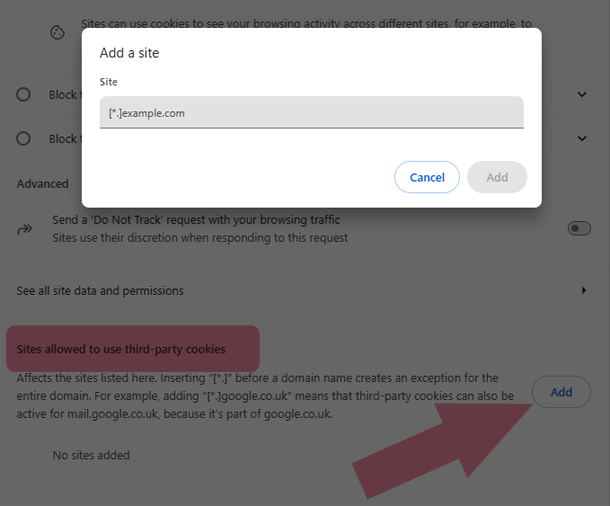
How-to Delete Google Chrome Cookies
It’s important to note that Chrome’s changes are part of a broader industry trend towards greater online privacy (especially thanks to EU laws). While it might cause some temporary inconvenience for certain websites, it ultimately aims to protect users from unwanted tracking and data collection.
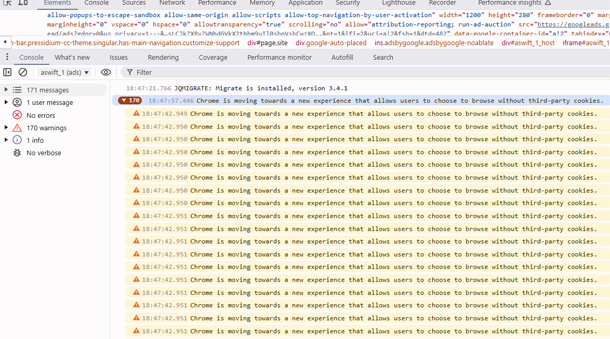
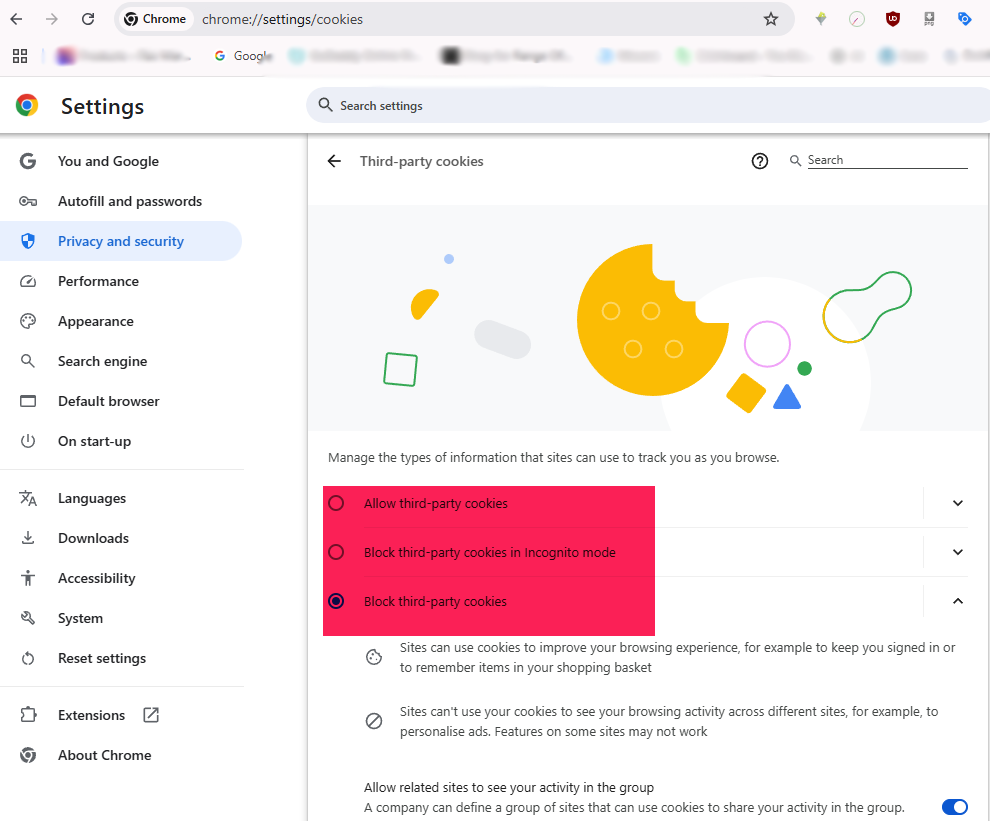


Does this change affect all browsers, or just Chrome?
Hi David, most major browsers are moving towards more privacy centric options. At this stage, Firefox Microsoft Edge may or may not block 3rd party cookies in the future versions of their internet browser.
Thanks for the info but how will the removal of third-party cookies affect my website’s functionality?
Hello Amelia, this will depend on the type of website and content management system your website is built upon. The best way to ensure error free operation of website functionality is to Audit Third-Party Cookie Usage as shown in my latest blog post https://www.rankya.com/google/google-third-party-cookies/