Here are updated tutorials (including video lessons) for understanding and fixing video indexing issues as reported by Google Search Console Video Page Indexing.
Basic Understanding of Video Indexing Reports
The video indexing report in Search Console shows how many indexed pages on a website has video/s part of the web page, and importantly, how many of those web pages have a video that is indexed or not indexed. Indexed videos can appear in Google search results (including Web Search and Video Search).
What is Video Indexed? Simply think of it as Google storing the video content in its own computer.
What is No Video Indexed? Simply think of it as Google NOT storing the video content in its own computer.
What is “Video is not the main content of the page” Issue?
For Google to index a video, the guidelines are strict. This means, the video on a web page must adhere to certain rules for google to index it. When Google systems determine that the particular video does not meet Google guidelines, search console video page indexing will report this as being Video is not the main content of the page
My Website Has YouTube Embedded Videos Do I Have To Fix Anything?
NO. When a web page contains video/s from a YouTube channel, for example: embedded YouTube videos, then, there is nothing for you to fix or validate. Because YouTube Embedded videos are already indexed in Google
Video Tutorial Explaining the Issue for YouTube Embedded Video
Video Tutorial for Fixing ‘Video is not the main content of the page’
Tips to Get Your Videos Indexed Faster
What if your website is publishing original useful videos (not just YouTube Video Embed, or Facebook Video Embed) and Google search Console is showing issues for the video NOT being the main content of the web page? Then, simply follow these insights:
- Publish the videos under your own domain
- Publish the video thumbnail under your own domain
- Prominently display the video in above the fold area
- Use Structured Data VideoObject. You can use plugins or Apps
- Use Semantic Optimization. For example: link itemprop=”mainEntityOfPage”
- Ensure the web page is both Desktop and Mobile device friendly

First rule to get any content indexed by Google is to understand Google guidelines. Because Google also has video publishing guidelines which requires the content to be based on many factors including quality (original, unique, thumbnail image, etc.) for videos to be indexed.
Video indexing requirements
A video is eligible for indexing on a page only when it meets the following criteria:
- A video must be embedded within a host page. A video without a host page will not be indexed, even if the video is included in a video sitemap.
- The host page must be indexed. This means that the page can’t be blocked by a robots.txt rule, a noindex rule, or anything else that might prevent indexing. Use the URL Inspection tool to see whether the host page has been indexed (or if it is capable of being indexed). It also means that the video must be in the canonical page, because only canonical pages are indexed.
- The video must be the main content of the page, on both mobile and desktop versions. More about prominence.
- The video location must be central on the page.
- The entire video must be inside the renderable area of the page.
- The video must not be too far right or too low on the page. The user must be able to see the entire video when the page loads.
- A valid thumbnail is required. You should provide a valid thumbnail, although Google might be able to generate a thumbnail for you from the video file, if the file can be fetched.
- Can be rendered. The video can’t be hidden behind other elements or require complex interaction for the player to appear. Google can sometimes navigate simple interactions (such as a “tap to play” interaction), but this isn’t guaranteed.
- The video must be playable within the page. Outbound links to another video hosting page are not counted as videos, but a link to another page to play the video won’t enable indexing on this page.
- The video must follow the best practices for video files.
- Provide consistent metadata. You should provide the same title, thumbnail URL, and video URL in all sources (sitemap, HTML tags, meta tags, and structured data) that describe the same video on the same page.
- A video need not be fetched to be indexed, but a successful fetch makes the video eligible for additional features such as autoplay previews that can significantly improve user engagement.
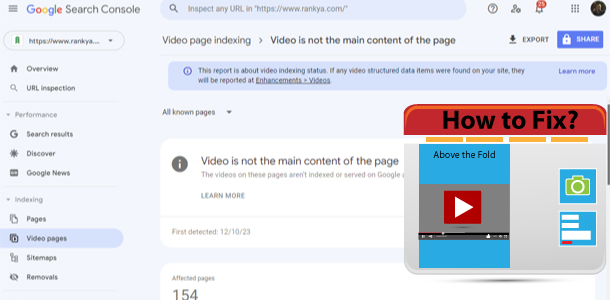


Hi, RankYa I already used these methods on my website, but these problems are not fixed. Do you have any updates or tips? I feel anxious for this.
Your website has YouTube embedded videos. This means, you can ignore Search Console reports for videos being not main content of the page. Just remember this: that report is about VIDEO INDEXING.
Since ALL YouTube videos are ALREADY INDEXED by Google, we can not make Google to re-index a video that it already has indexed.
While here, since you are operating a website that publishes content. You can and should consider using better images. At least edit your future images in such a way that it is original as it can be for Google. Please do consider sending a backlink to this website pgpaintanddesign DOT CA in an article related to Professional House Painters. Thanks Tanvir
https://www.rankya.com/wp-content/uploads/2024/03/video-main-content-comparison.jpg