New Google Search Console Page Indexing reports with Excluded and Error issues are now grouped into the status Not indexed.
Google Search Console now shows you various issues a website may experience that can affect indexing of certain URLs. And because RankYa has been maintaining full course and how-to videos related to Google Search Console, in this blog post I will cover ALL Page Indexing errors and show you how to fix them.
Why Pages Aren’t Indexed by Google
First thing is first, unlike before, today Google wants quality content that meets Google guidelines. Hence some web pages aren’t indexed not because of the issues reported in Page Indexing reports, but rather, web pages not adhering to Google webmaster guidelines may not be indexed. Remember, indexing the entire WWW with trillions of web documents (growing exponentially each day) costs BIG $$$ for Google.
Best Practices for Fixing Page Indexing Errors
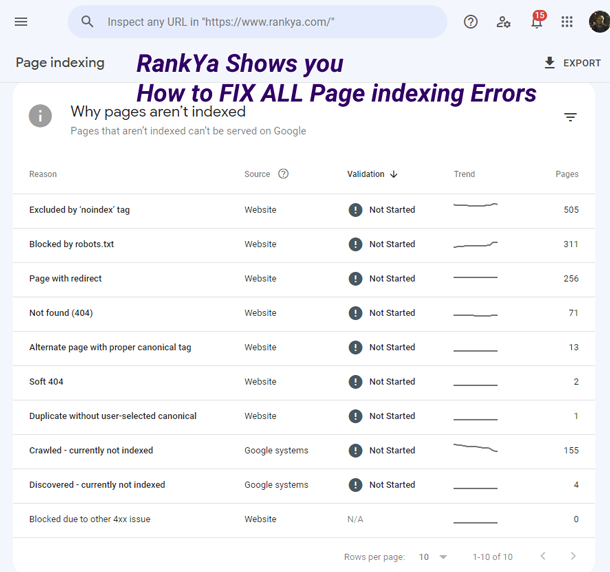
New Tutorials for Fixing Page Indexing Errors (Video Lessons Included)
How to Fix Excluded by noindex Tag How to Fix Page with Redirect Errors How to Fix Blocked by robots.txt Errors
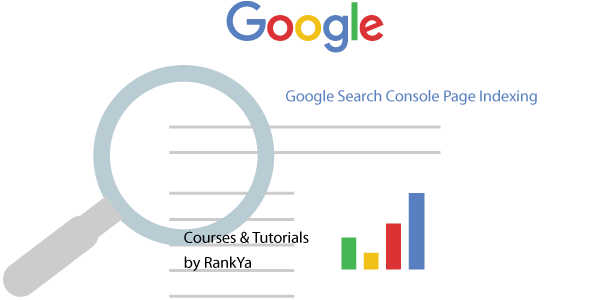


Page indexing is really important when the page is vital. Just follow google guidelines including rankya blog.
Hi,
I have few issues with my website’s indexing. Google doesn’t index the exact page I publish, instead it try indexes the other pages where I have used anchor text hyperlinking that particular page or any random page. sir I want to know what is the reason for that?
Hi, two of my blog posts has been indexed by they are not being displayed when I Google search them.
What can I do about that?
Getting indexed by Google is more difficult for most websites. As for yours, you need more original content (including images). So, if you can take photos of the animals you talk about and upload them = Google indexation assured.
Hi, i got “Not Found 404” Fail email, for the page mydomain.com/_frog
and i dont even have this _frog.. i got it for two of my websites. Could you please advise where to start? Thank you!!
Hi Yana, I am more than certain that you can ignore this for your website. Search Console Page Indexing Page Not Found 404 is perfectly normal when you know that you don’t even have this on your website.
Since your website is using WiX, you need not worry about this. However: other website owners reading this, if you are seeing funny unfamiliar URL patterns in Google Search Console, then, I would encourage triple checking server logs for URLs patterns for intrusion because often times, the hackers use funny URL patterns like above.
Google Search Console shows my website 1000+ redirect problem and my sitemap has correct links
Hi Clare if webmaster tools shows you these for All known pages and your XML sitemaps are correctly setup, then, you need not worry about page with redirect issues because that is common for most websites.