If there is one tool that we must all as website owners use (if we want to find out how Google see’s our website) then, its the Google Search Console (formerly known as Google Webmaster Tools).
Knowing this, which of its features are more important than others? All of them are equally important to understand. For example:
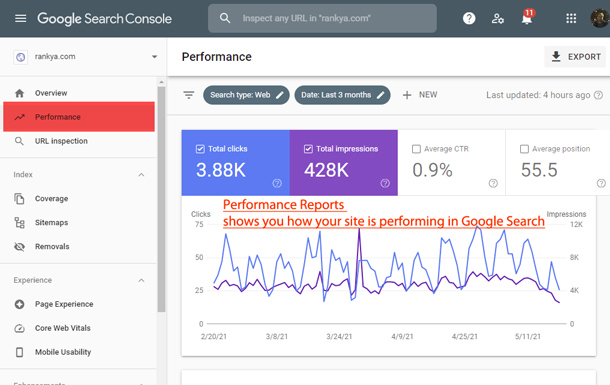
Performance Report has many useful insights such as clicks a website is getting, average position and which keywords are being used amongst others. By exploring Search Console reports you can improve the visibility of your web pages in Google search engine results page (also known as SERP) as well as fix errors and issues.
Core SEO Insights and Search Console Performance Reports
How to Get Google to Show Sitelinks Sitelinks search box Feature for Your Own Website?
If your website offers search functionality (most Content Management Systems like WordPress and eCommerce related websites all have search functionality built in). Then, by simply adding structured data for Sitelinks search box will help Google to better display your web site results. How can website owners not use Structured Data?
Below is a sample JSON-LD Code which can be placed in HTML head section
< script type="application/ld+json" >
{
"@context": "https://schema.org",
"@type": "WebSite",
"url": "https://www.example.com/",
"potentialAction": {
"@type": "SearchAction",
"target": "https://www.example.com/search?q={search_term_string}",
"query-input": "required name=search_term_string"
}
}
</script >
Search Engine Optimization Tips by RankYa
Does your website have clear navigational menu structure? Of course it does, but did you know that a well thought out logical internal linking structure helps Google rankings? Because it provides better user-experience. And since Google’s algorithms are advanced enough to understand the design structure of any website by following links, you can guide Google to better understand what your entire website actually offers.
For example by using keywords within internal linking and title attributes within your hyperlinks like so:
<a href="https://www.rankya.com/category/how-to/" title="How to Category">How to Related Blog Posts</a>
Also, Page layout algorithm improvement means that user experience is important and Google calculates that.
Google suggests to you to create good titles and snippets.
As mentioned throughout RankYa blog, you have to think of SEO as 1 complete improvement because everything on a website works with everything else on a website for better Google rankings. That’s why Google guidelines suggests to search engine optimize because it improves usability and page experience.
Search Console Structured Data Report is Now Called Enhancements
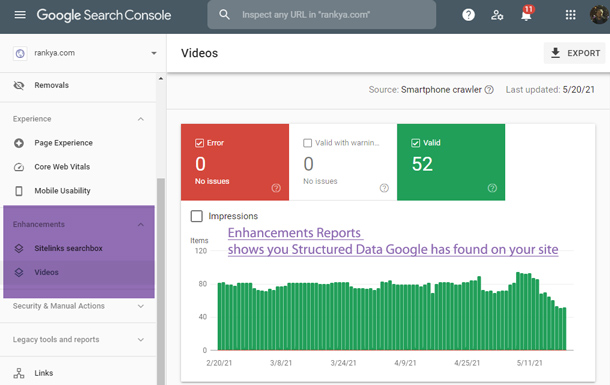 Structured Data Google has identified can now be seen under Enhancements Menu link in Search Console. What’s very important here is to make sure there are no errors since Google has guidelines on Structured Data as well. Enhancements Reports will show you if there are errors within your Schema Markup of your HTML code.
Structured Data Google has identified can now be seen under Enhancements Menu link in Search Console. What’s very important here is to make sure there are no errors since Google has guidelines on Structured Data as well. Enhancements Reports will show you if there are errors within your Schema Markup of your HTML code.
Today search engines have evolved to display even more features such as Rich Results and featured snippets. And there are many other useful features in Google Search Console.
If you are pressed for time and never used Google Search Console before, then here are video tutorials that introduces this great tool for you to use for your own website. How to Use Webmaster Tools like an SEO Google Search Central Google Webmaster Tools Tutorial
Search Console is the tool to use for improving your own website, because it is provided to you by the most popular search engine on the planet “Google”



HTML Improvements: Duplicate meta description.
Hi! I have written meta description for a product category that has 2 pages, that showing my products. Why does Google see it as a duplicate meta description? What should I do in this case?
Hello Daniel, there is a way to remedy that, simply use PHP conditional statements for archived paginated pages: (would go in header.php within < head >
< ?php if ( is_archive() && is_paged() ) : ?>Do something here, unique title, or meta description tag, or anything else
< ?php endif; ?>