There could be many different scenarios where Schema Markup Structured Data on your website could throw an exception. I will cover most of these on this blog post focusing particularly for Structured Data Google supports. Furthermore, I’ll share some tips, insights and how-to guides for fixing Search Console Enhancement related errors (includes video lessons).
What’s Covered?
- Fixing Unparsable Structured Data Errors
- Fixing Bad Escape Sequence in String Issues
- Fixing Incorrect Value Type Issues
- Fixing Missing Field Issues
- Why Add Structured Data to Your Website in 2024
- More Resources for Learning About Structured Data Markup
Fixing Unparsable Structured Data Errors
Parsing in computer terms means evaluating code, when Rich Results tester or Schema Markup validator shows you Unparsable structured data issues, this basically means that the Structured Data validator has encountered syntax errors related to coding of your schema markup. The solution could be as simple as adding the missing ” double quote, or a single , comma, or opening or closing brackets.
Video Tutorial for How-To Fix Unparsable Structured Data Errors
Common Unparsable Structured Data Errors and Tips for Fixing Them
- Parsing error: Missing ‘:’ your code is missing a : colon. To fix it, simply identify the Schema Markup property and add the missing : colon
- Parsing error: Missing ‘,’ or ‘}’ your code is missing a , comma OR opening/closing curly bracket. Understand that each property must end with a , comma. When properties are grouped, then, {property values has to be within curly brackets}. To fix it, simply identify the Schema Markup property and add the missing , comma OR opening/closing curly bracket
- Parsing error: Missing ‘,’ or ‘]’ in array declaration. Similar issue as above. To fix it, simply identify the Schema Markup property and add the missing [opening/closing] bracket/s
- Bad escape sequence in string. This is to say that your Structured Data code is having a problem with escape characters. For example: ‘reviewBody’: ‘I truly can’t express enough gratitude’ the word can’t has an apostrophe which closes the reviewBody property, thus, bad escape sequence in string. In computer programming languages such as PHP certain characters must be escaped like so: can\’t. To fix it, simply identify the string and escape it using backslash \
Video Tutorial for How-To Fix Bad escape sequence in string Errors
How-To Fix Incorrect Value Type Issues
Google search engine has strict requirements and guidelines for Structured Data to be displayed in Google’s Rich Results. When we encounter incorrect value type errors, this means required Structured Data Property Value is the wrong type.
Video Tutorial for Fixing Incorrect Value Type Errors
For example: Required properties for Review snippet is author as the property, and the value for author must be either Person or Organization. But if your website structured data places ‘author’: ‘1’ this will cause incorrect value type errors because you’ve placed an integer instead of Person or Organization. Below image will clarify
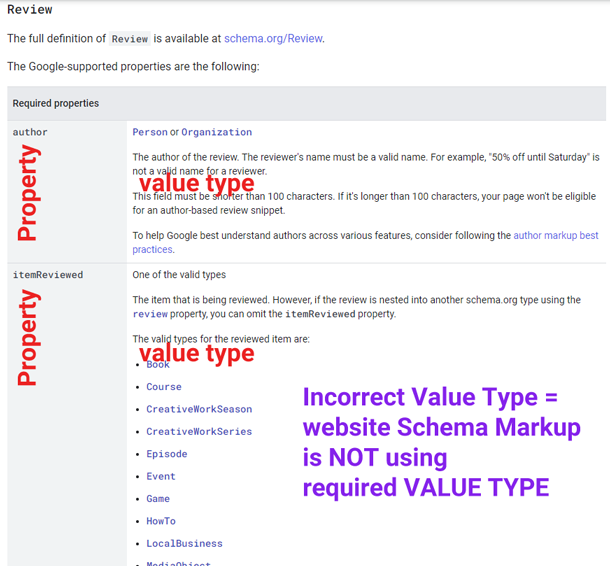
Fixing Missing Field Issues
For Google to display Structured Data as Rich Results, certain Property and their value is absolutely required to have on your Markup. Missing field errors tell you that the required Property is missing in the Schema Markup code. To fix it, all you need to do is identify what is required by Google, and ensure the Schema Markup code includes the required field.
Video Tutorial for How-To Fix Missing Field Errors
To find which fields are required, simply visit the Google Search Central Help Section for Search Gallery Structured Data and read through the required fields for the Schema Markup you are troubleshooting. Then, ensure that Schema Markup code includes the missing required fields and their corresponding values.
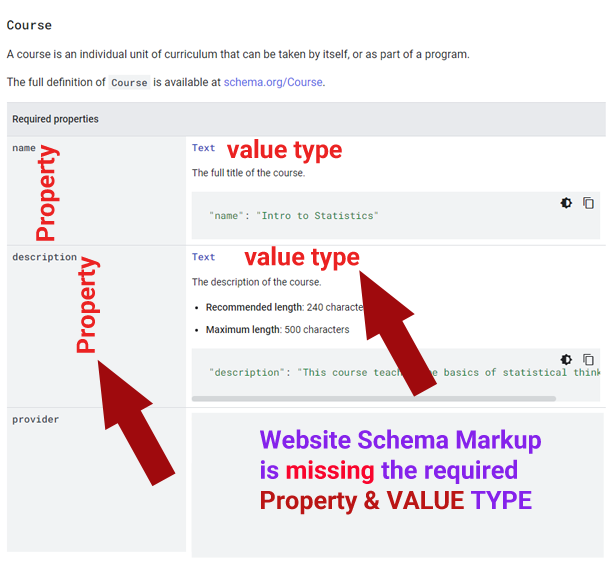
Validating Your Fix
When you have completed troubleshooting schema markup issues and done fixing, you can either press on Validate Fix button in Search Console, or, simply let Google handle the validation when it re-visits your website again.
Why Add Structured Data to Your Website in 2024?
Today’s core update and new spam policies Google has introduced will continue to change Google search results and ranking algorithms. In March 2024 Google has introduced major core update with new ways of tackling spammy, low-quality content on Search. The first line of text from their announcement “We’re enhancing Search” should tell you clearly that you should 100% start adding Schema Markup to your website. Because Rich Result reports in Search Console for your site are listed under Enhancements.
Why Learn with RankYa
You can browse the internet till kingdom come, and yet, it will be rare sight to find a website that has multiple Schema Markup that are valid on a single URL. This is because before Google even supported Structured Data, RankYa was creating how-to tutorials for using Schema Markup. This means, you won’t easily find an expert as knowledgeable as RankYa when it comes to website optimization for the future.
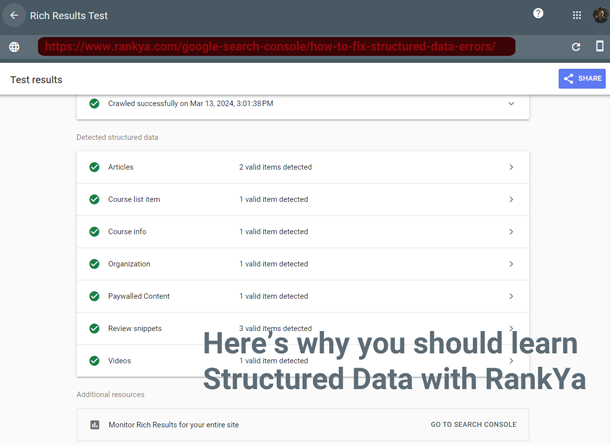
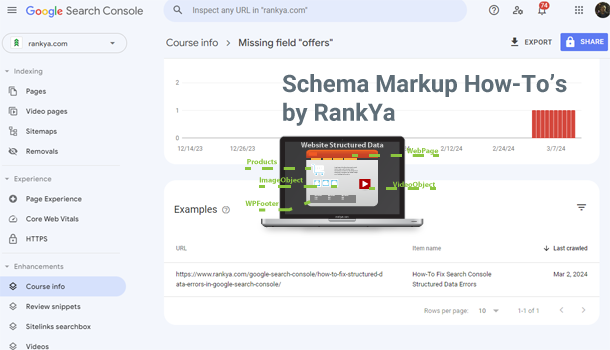


our website Schema markup is ok but review snippet didn’t shown
If that is the case, you need to test ensure that at least the Required properties are on the web page https://developers.google.com/search/docs/appearance/structured-data/review-snippet and then test to double check there are no errors https://search.google.com/test/rich-results