Links are the binding glue of WWW internet. Include relevant internal links (links to other pages on your site). Particularly the navigation structure of the website should include the most important target keywords.
A hyperlink, often referred to simply as a “link,” is a clickable element in a document (usually text or even an image) that points to another location, either within the same document, or to a different document or resource. When a user clicks on a hyperlink, it navigates them to the destination specified by the link.
In HTML, hyperlinks are created using the <a> (anchor) element. Here is an example of an HTML hyperlink and RankYa SEO Tip:
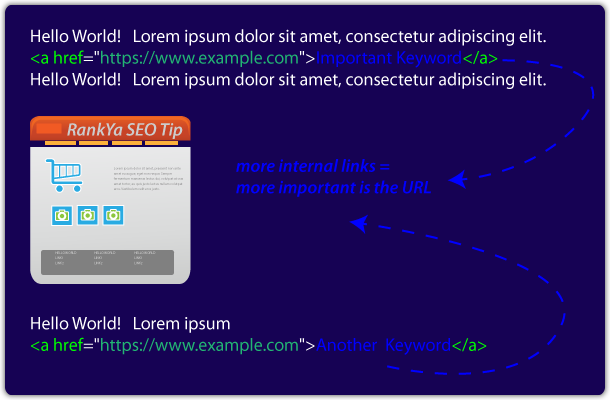
- <a> is the anchor element, which defines a hyperlink.
- href is an attribute that references the target URL (h ref as in hyperlink reference). In this case, it’s set to https://www.example.com
- The text “Important Keyword” is the visible part of the link. This is what the user sees and clicks on.
The href attribute can point to various destinations
- An absolute URL, like https://www.example.com.
- A relative URL, which specifies a location relative to the current document.
- An email address, like mailto:email@example.com, which will open the user’s email client.
- Named anchor within the same document, like #section2.
Video Tutorial Showing How To SEO Internal Links
Optimizing Internal Links in HTML documents
First, include target keywords in anchor text. Then, increase the number of internal links pointing to a particular web page which will be translated by Google algorithms as more important that URL receiving the link is. Furthermore: you can use other media types (images, PDFs etc.) as an internal link too. For example: you can optimize an image according to target keywords and then use the HTML img within an internal link (3 examples shown below).
#1 example <a href="https://rankya.com/wp-content/uploads/2023/10/Search-Engine-Optimization-Tutorials-for-2024-SEO-Simplified.png" title="SEO Simplified">SEO Simplified</a> (great example for E-Commerce Products)
#2 example <a href="https://rankya.com/seo/how-to-seo-tutorial-2024-search-engine-optimization-for-2024-google-rankings/"><img src="https://www.rankya.com/wp-content/uploads/2023/10/Search-Engine-Optimization-Tutorials-for-2024-SEO-Simplified.png" alt="SEO Simplified" width="610" height="400" /></a> (great example for any type of website)
#3 example: Get better results with this SEO PDF for 2024 by RankYa (you can see anchor text with target keywords).
In the third example: all I have to do is create a web page or blog post and target those words, since time frame is mentioned, anticipating future search patterns ensures my website’s URL is indexed before other websites (couple that strategy with quality backlinks to the said URL, will ensure continued free website traffic from Google throughout the entire year of 2024
Search Engine Optimization Tip for Internal Links by RankYa
In 2024, reliable and helpful content will mean that Google algorithms will be analyzing different file formats as a strong signal. Let’s simplify what this means with an example:
Example: an E-Commerce website selling particular product such as: leather belts, should in 2024 and beyond now include additional guides using Images or PDF documents highlighting “how to care for leather” “how to clean leather” “how to adjust the belt” etc. etc. and all which can be linked with target anchor text.
Example: a Local Business website offering services such as laptop repairs, should now in 2024 and beyond, include additional content, perhaps how to guides using blog posts, images, of even PDF documents highlighting “how to optimize laptops” “how to clean laptops” “warranty information” etc. etc. and all which can be linked with target anchor text.
Basically, long gone are days you could get quick articles written, publish ’em while targeting searched keywords and and increase internal link counts. In 2024, websites that aren’t following the new Google guidelines will drop in rankings. Learn more about creating helpful content here.Links to Each Lesson (includes video sessions)



Internal linking plays a crucial role in ranking and passing authority among the internal pages. I approached the strategy and loved your tips on how to optimize internal links.
You’ve provided a really cool example that is really easy to understand. Especially the variations of the similar keywords.
Thanks Tolga. Keep up the good work:)