Latest new Pages experience for Facebook Business Page User Interface, and, options in 2024 for removing tagged posts and photos have changed. @TAGS or #HASHTAGS on Facebook platform can also be used by spammers. 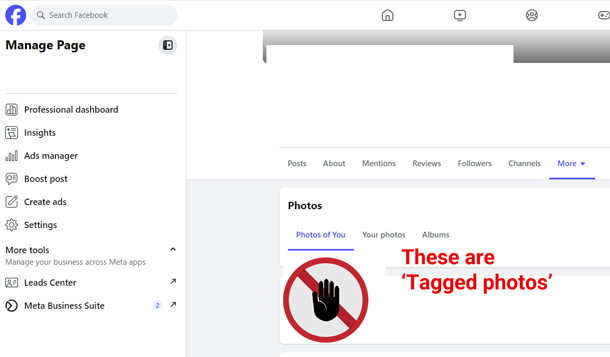 When you see “Photos of You” tab under “Photos” section (this is actually “Tagged Photos”) but the Title now in the new Pages experience says “Photos of You” for logged in users, and “Tagged Photos” for non-logged in users. But what if the photo is not about you?
When you see “Photos of You” tab under “Photos” section (this is actually “Tagged Photos”) but the Title now in the new Pages experience says “Photos of You” for logged in users, and “Tagged Photos” for non-logged in users. But what if the photo is not about you? 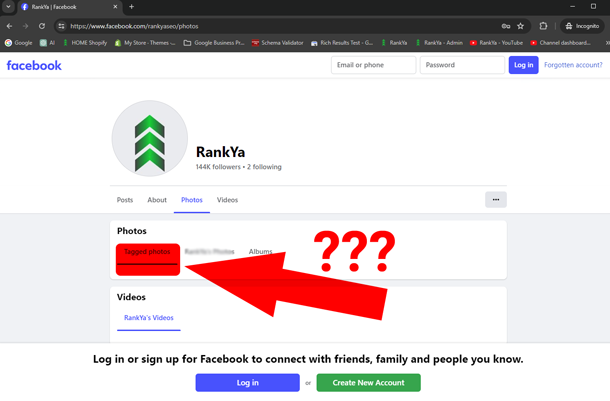 When it is used by spammers, you’d want to remove it.
When it is used by spammers, you’d want to remove it. 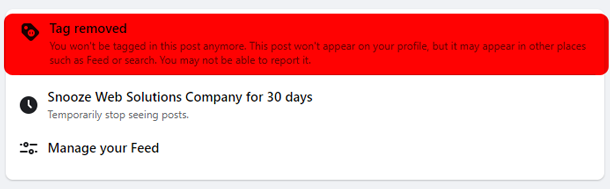
Video Tutorial for Removing Photos of You – Tagged Photos
@Tagging
@tag is a clickable link you create for posts, or photos. You can create these link using @ (the at symbol). For example: to tag @RankYa 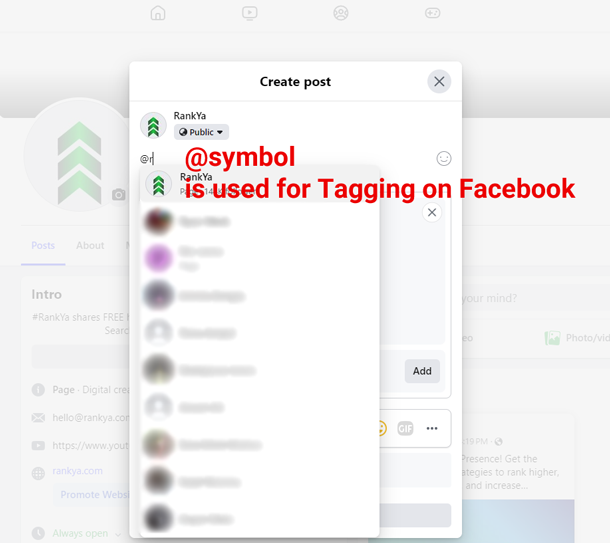
#Hashtag
#hashtag on the other hand turns topics and phrases into clickable link in your posts. 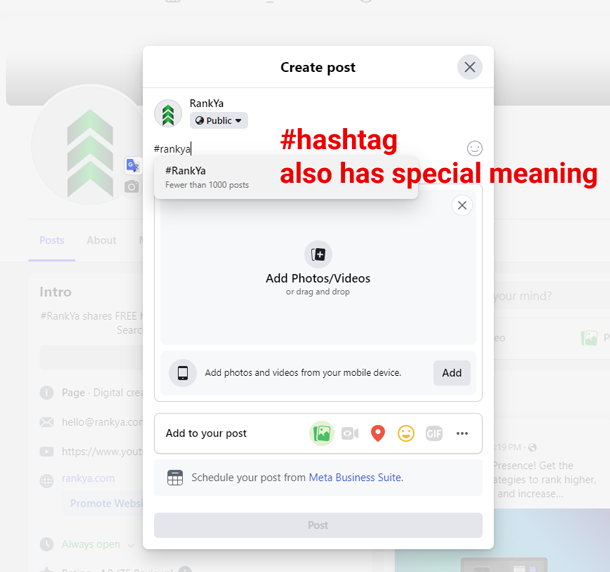 But wait there is more, spammers have long figured out that you can use @TAG on photos and make them almost invisible to see to untrained eye. This obviously is not a good news for small business community marketing through Facebook Business Page.
But wait there is more, spammers have long figured out that you can use @TAG on photos and make them almost invisible to see to untrained eye. This obviously is not a good news for small business community marketing through Facebook Business Page.
Why? Because just using this spamming technique, spammers (or even your competitors) may be directing visitors to spammers Facebook profile (or to their spammy website). Because it is more than likely that people visiting your Facebook profile will check out the “About You details” “your reviews section” or your photos.
How To Tag Photos?
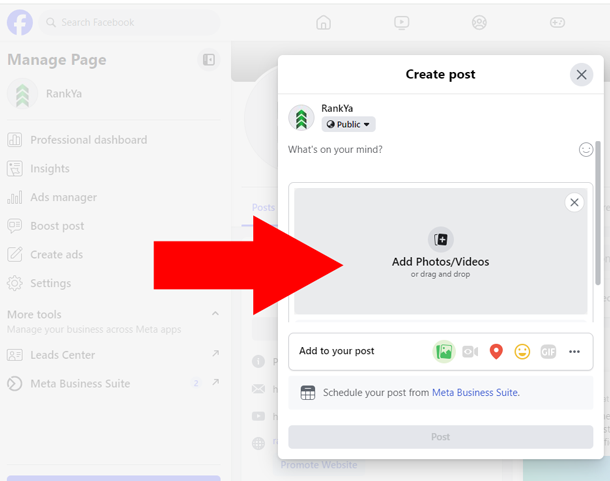 Now you can edit the photo
Now you can edit the photo 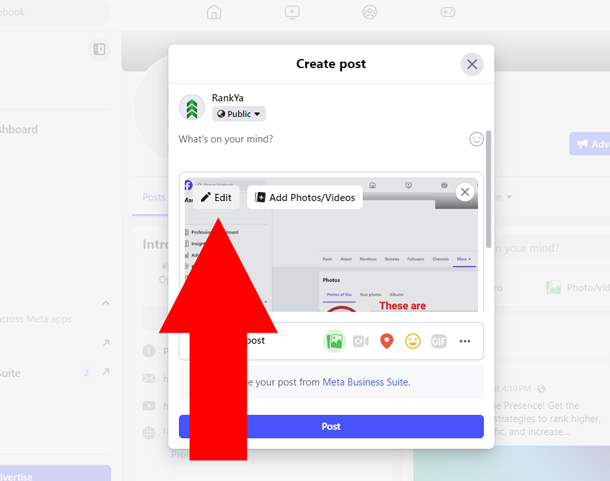 Now you can tag your photo
Now you can tag your photo 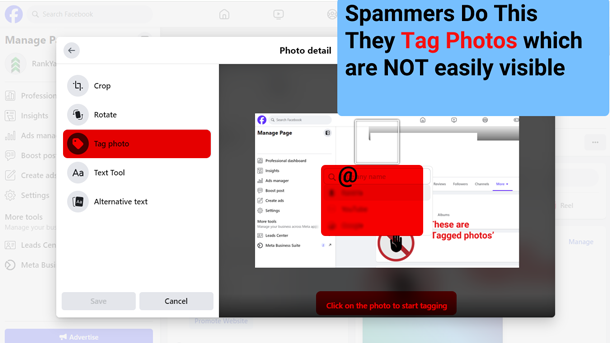 To remove tagged photos when the tagged photo is not about you or your business, follow the instructions in the above video.
To remove tagged photos when the tagged photo is not about you or your business, follow the instructions in the above video.
When I Tag Someone (or some Business) in a Post or Photo Who Can See It?
When you tag someone, that photo or post may be shared with both the person tagged and their friends. For example, if someone tags ‘Your Business Name’ in a photo, the audience expands to Friends (+) to now include your ‘Your Business Name’. Learn more about how tagging works, and Manage tagging for your new Facebook Page.
The fact is, facebook users (including non-logged in users) can also see “Photos of You” on your profile, although this may be a great feature, when it is used by spammers showcasing their own images on your FB profile, that won’t suit you, and now you know how to delete them.
RankYa Facebook Marketing Tip: do not rely on Facebook moderation guidelines only, you should block spam profiles.


