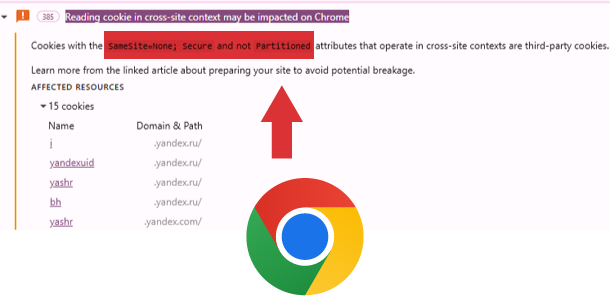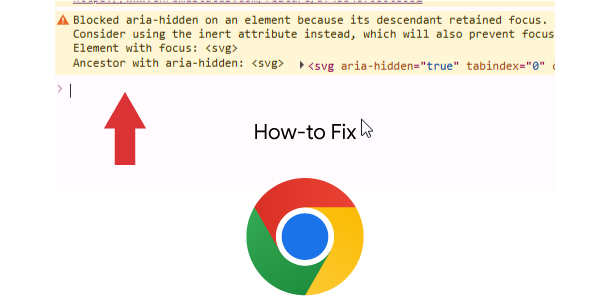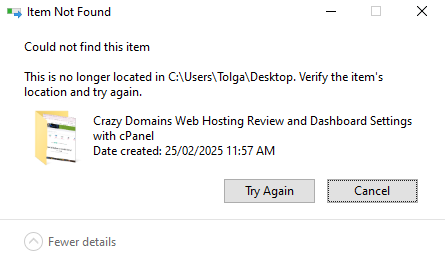Creating quality website content just got easier with artificial intelligence (AI). RankYa will guide you exactly how-to use AI to generate engaging, fully search engine optimized content for your website from blog posts to eCommerce product descriptions. You can download RankYa’s own AI Prompt Template here (.zip format). Video Tutorial for Creating Search Engine Optimized… Continue reading Create SEO-Friendly Website Content Using AI
Category: How to
How-to related information related to Search Engine Optimization, Website optimization, Google Analytics, Google Ads, Google Search Console, WordPress, WooCommerce, Shopify, Schema Markup Structured Data, web server management and online marketing (includes video lessons).
Partitioned Cookies
If you are a web developer and you are setting cookies to be used by third-party websites (perhaps you are a plugin developer) and now want to know how to partition a cookie so that your cookie doesn’t break and your App is ready for future versions of Google Chrome, you’ve come to the right… Continue reading Partitioned Cookies
Make Money Online in Australia – Facebook Business Page Marketing
In today’s fast changing digital age, making money online has become more accessible than ever, and yet, when starting out it is hard to find reliable information that can start you on a journey towards success. There is however, one opportunity in Australia that is in high-demand, but its not filled in 2025. That is… Continue reading Make Money Online in Australia – Facebook Business Page Marketing
Fixing Could not find this item this is no longer located in Issues
If you’re frustrated with Microsoft Windows that won’t let you delete a folder or file that you know is there, and Windows keep showing message dialog Item not found Could not find this item this is no longer located in C:\Users\NAME\Desktop. Verify the items location and try again. Here’s how to troubleshoot errors for persistent… Continue reading Fixing Could not find this item this is no longer located in Issues
How-to Make Money Online in 2025
2025 online business world has really changed, mainly due to Artificial Intelligence (AI) there are many industries which went out of business (e.g., copywriters, graphic designers, web designers just few of the industries fallen victim to AI tools). And yet, the internet continues to offer countless opportunities to earn money on internet when we adapt… Continue reading How-to Make Money Online in 2025
How-to Create a Business Website in 2025 – Your Online Temple
In 2025, having a professional business website is essential for online success. Whether you’re just starting, revamping your online presence or just want to earn an income as a freelancer, or even as Google AdSense or YouTube publisher, your website is often the first impression customers/clients have of your business and you. Follow this step-by-step… Continue reading How-to Create a Business Website in 2025 – Your Online Temple
How-to Save WEBP images as PNG Using Google Chrome
I optimize large number of images both my own websites and my valued clients website optimization projects. Almost every other browser I use, apart from the latest Google Chrome, has a convenient right-click option called ‘Save Image as’ with a simple right-click and selection, the image is immediately saved as the type the website has… Continue reading How-to Save WEBP images as PNG Using Google Chrome