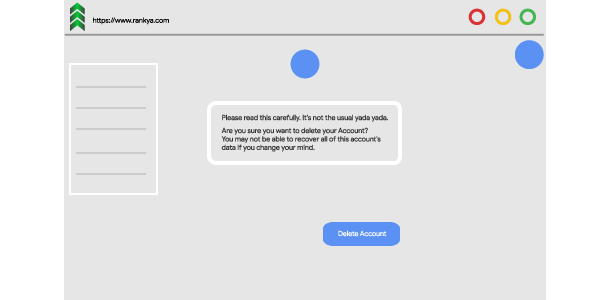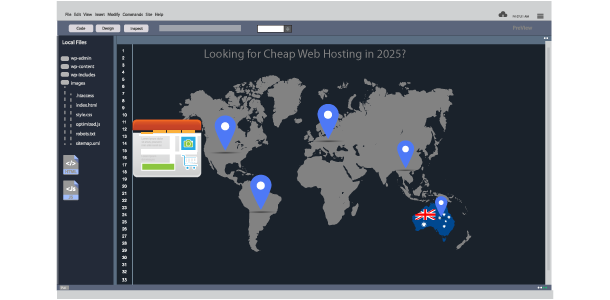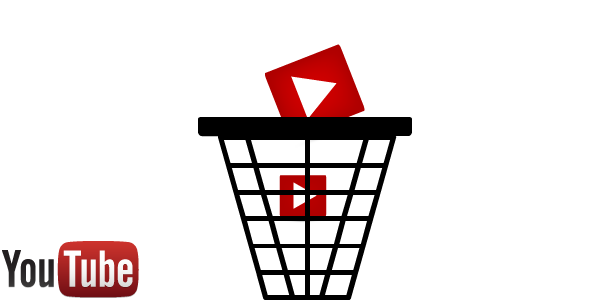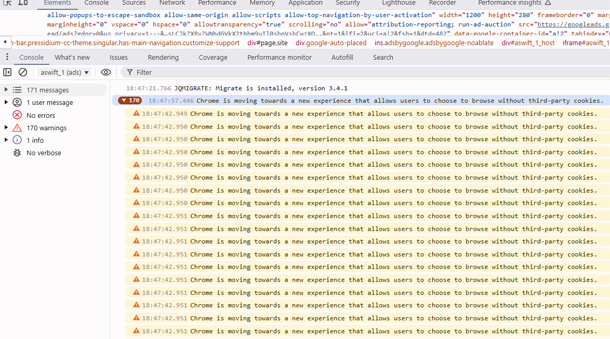YouTube Premium allows subscribers to enjoy YouTube without ads, download videos to view offline, as well as enjoy YouTube Music Premium. YouTube Premium Family plan is a paid service allowing subscriber to invite up-to 5 additional family members (who are aged 13 or older, have a Google Account, and reside in the same household as… Continue reading YouTube Premium Family Plan Explained & Reviewed for 2025
Main Blog Section
This is the main blog section of RankYa website, here you will find all published posts. When you are looking for blog posts by category, simply visit our sitemap section. Or, simply press on any link to continue reading
DreamHost VPS Review 2025
In the ever-evolving and competitive world of web hosting, DreamHost has consistently been a reliable name since 1996. As we step into 2025, DreamHost’s Virtual Private Server (VPS) offerings continue to stand out for their balance of performance, affordability, and user-friendly features. Whether you’re a small business owner, a developer, or a growing website, DreamHost… Continue reading DreamHost VPS Review 2025
How to Delete Your Google Account in 2025
Deleting your Google account permanently can be a significant decision because in 2025 our lives are integrated to technology and smartphones. This means, thoroughly consider implications and what deleting your Google Account means before you delete your Google Account. Video Tutorial for Deleting Your Google Account in 2025 Before you begin, you may want to… Continue reading How to Delete Your Google Account in 2025
The Best Cheap Web Hosting for 2025
For new start-ups and small businesses with limited budgets, cheap web hosting can provide an affordable way to establish an online presence without significant financial investment. When it comes to finding cost-effective web hosting in 2025, there are many choices of web hosting companies who want your business, and yet, most web hosting services provide… Continue reading The Best Cheap Web Hosting for 2025
How to Delete Your YouTube Channel in 2025
YouTube is owned by Google which is owned by Alphabet Inc. Here’s what Google says about YouTube accounts: If you choose to permanently delete your YouTube channel, we may have a harder time recovering your account. Knowing that, there could be many different reasons for you to delete a YouTube channel, so, here’s how you… Continue reading How to Delete Your YouTube Channel in 2025
How to Fix Outdated Copies of WooCommerce Template Files Issue for JupiterX Theme
Using the latest version of Jupiter X theme by Artbees? Also, updated to the latest WooCommerce plugin? But you are still seeing an error message in your WordPress Dashboard like so: Your theme (JupiterX) contains outdated copies of some WooCommerce template files. These files may need updating to ensure they are compatible with the current… Continue reading How to Fix Outdated Copies of WooCommerce Template Files Issue for JupiterX Theme
Chrome Without Third-Party Cookies
The error message “Chrome is moving towards a new experience that allows users to browse without third-party cookies” indicates that a website or web application you’re trying to access is likely relying on third-party cookies for functionality, and Chrome is either blocking them or preparing to do so in the future. Understanding Google Chrome and… Continue reading Chrome Without Third-Party Cookies
How-to Save WEBP images as PNG Using Google Chrome
I optimize large number of images both my own websites and my valued clients website optimization projects. Almost every other browser I use, apart from the latest Google Chrome, has a convenient right-click option called ‘Save Image as’ with a simple right-click and selection, the image is immediately saved as the type the website has… Continue reading How-to Save WEBP images as PNG Using Google Chrome