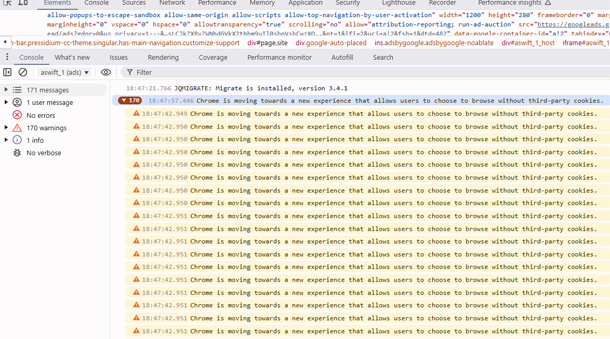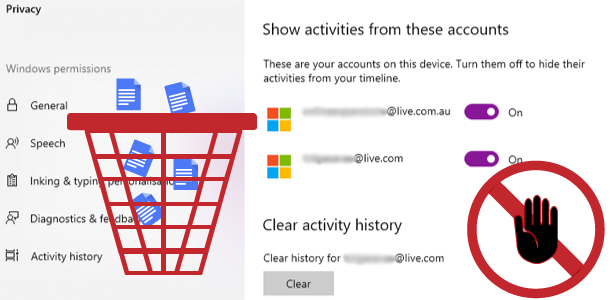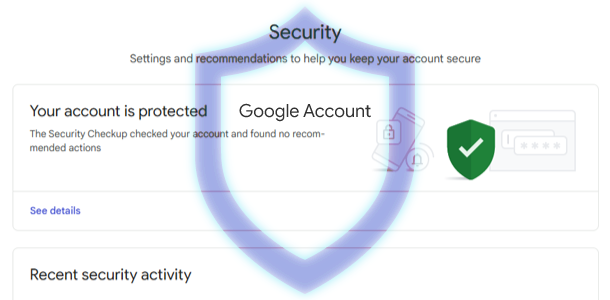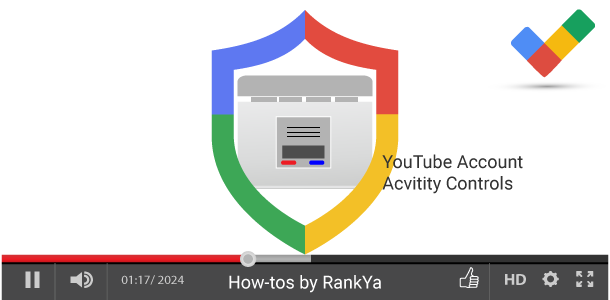Using the latest version of Jupiter X theme by Artbees? Also, updated to the latest WooCommerce plugin? But you are still seeing an error message in your WordPress Dashboard like so: Your theme (JupiterX) contains outdated copies of some WooCommerce template files. These files may need updating to ensure they are compatible with the current… Continue reading How to Fix Outdated Copies of WooCommerce Template Files Issue for JupiterX Theme
Author: RankYa
RankYa is a content creator and digital services provider dedicated to growing your sales and business website's results. Highly experienced technical problem solver, Google products expert with proven 'Social Media Marketing' skills, RankYa (100% Australian Owned and Operated) is dedicated to helping small businesses to grow.
We're looking forward to contributing towards your online success. Contact Us.
Chrome Without Third-Party Cookies
The error message “Chrome is moving towards a new experience that allows users to browse without third-party cookies” indicates that a website or web application you’re trying to access is likely relying on third-party cookies for functionality, and Chrome is either blocking them or preparing to do so in the future. Understanding Google Chrome and… Continue reading Chrome Without Third-Party Cookies
How-to Save WEBP images as PNG Using Google Chrome
I optimize large number of images both my own websites and my valued clients website optimization projects. Almost every other browser I use, apart from the latest Google Chrome, has a convenient right-click option called ‘Save Image as’ with a simple right-click and selection, the image is immediately saved as the type the website has… Continue reading How-to Save WEBP images as PNG Using Google Chrome
How-to Delete Clear ALL Microsoft Account Activity Completely
Taking control of your privacy as best as you can when using Microsoft Windows 11 is a 2 step process. In this blog post I’ll show you how to completely clear everything Microsoft keeps on you as a user. Note: These insights will work on Windows 10 too. Quick Links – Table of Contents Clear… Continue reading How-to Delete Clear ALL Microsoft Account Activity Completely
Step-by-Step Guide on How-to Secure Your Google Account
In today’s digital age, our Google accounts have become the key to accessing a vast array of online services. From Gmail and Google Drive to YouTube and Google Photos, these accounts hold valuable personal and professional information. It’s crucial to take proactive steps to secure your Google account, and protect your data from unauthorized access.… Continue reading Step-by-Step Guide on How-to Secure Your Google Account
JupiterX Premium WordPress Theme Review
JupiterX by Artbees is a premium WordPress & WooCommerce, great for any type of website design, the latest Version 4.6 of JupiterX theme works with Elementor plugin. JupiterX – Website Builder For WordPress & WooCommerce by Artbees comes in two distinct flavours, when you purchase this WordPress Theme at ThemeForest, you’ll get both versions: JupiterX… Continue reading JupiterX Premium WordPress Theme Review
How to Delete Your Online Activity History
Deleting your online activity can be a complex process, as it involves multiple steps and varies depending on the platforms and services you use. Here’s a comprehensive guide on how to delete or reduce your online activity: Clear Mobile App Data iOS: Go to Settings > General > iPhone Storage, select the app, and choose… Continue reading How to Delete Your Online Activity History
How-to Delete All YouTube Activity History
Did you know that YouTube keeps more than watch and search history on you? Also, since YouTube is tied to Google, all your YouTube activity is shared with other Google services and products. This means, when you want to delete all of your YouTube activity history, you’ll need to consider: What/which other Google related products… Continue reading How-to Delete All YouTube Activity History